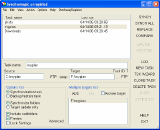|
bookmark this page - make qweas your homepage | |
| Help Center - What's New - Newsletter - Press | ||
| Get Buttons - Link to Us - Feedback - Contact Us |
| Home | Download | Store | New Releases | Most Popular | Editor Picks | Special Prices | Rate | News | FAQ |
|
|
Synchromagic 4.3.2.2Synchromagic is an intelligently designed utility to perform foolproof synchronization of files, folders, drives, computers and FTP servers.
Synchromagic is a very useful synchronization utility that will save you time and money. It removes the headache associated with the synchronization of files and directories located either on one computer or on several different computers in your local network or on FTP sites. Synchronization can be one-way or bi-directional, and can be set to delete files on the destination directory which are not present in the source directory. It can even be used to backup files, directories, or entire drives. You can synchronize the files from one computer to another, or synchronize the files to several computers. Key Features:
With Synchromagic, you can easily synchronize two directories in different drives and computers. It has a handy interface that automates all functions with the click of a button. If you are not make sure what you should do, the wizard may could help you. Synchromagic offers a ScanFolder utility that compares or obtains information about directory. Through the comparison, you will get the different files in two directories. In a word, Synchromagic is an easy to use utility tool. User Comments: [ Write a comment for this software ] No user comments at present! Related Programs: |
|
Search -
Download -
Store -
Directory -
Service -
Developer Center
© 2006 Qweas Home - Privacy Policy - Terms of Use - Site Map - About Qweas |


 Download Site 1
Download Site 1 Buy Now $29.95
Buy Now $29.95