|
Vision Backup 10 - User Guide and FAQ
Screenshots - More Details
RESTORE THE ENTIRE REGISTRY
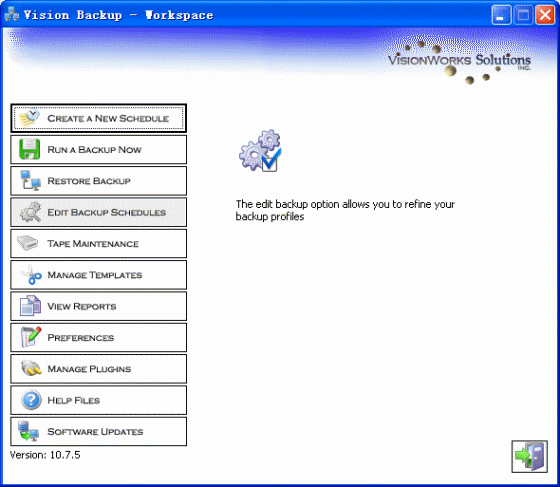 Make best use of the intuitive and well-arranged interface to have most functions realized.
Make best use of the intuitive and well-arranged interface to have most functions realized.
Frequently Asked Questions - Vision Backup
- Q: How many licenses does Vision Backup 10 include?
A: Vision Backup includes 1 server license and unlimited clients. This means that you can install it on one server/computer and connect into as many computers as you wish.
- Q: Can I install Vision Backup 10 on more than 1 computer/server?
A: No, when Vision Backup is first installed, your computer's/server's MAC address is sent to VisionWorks for authentication. If you try installing VB on another computer/server, you will get the message "serial number already in use".
- Q: Some of my files are not getting backed up, I thought Vision backup comes with open file?
A: Open file works by creating a duplicate copy of a file before it is opened exclusively. If a file can not be backed up it could be that the driver that does this is started in windows when the registry loads up. The file you're trying to backup is the registry itself. If you can think of another place to put the starter that will start before the registry starts, then this problem would be avoided.
- Q: My FTP backup is smaller than my original backup. What should I do?
A: If your backups are smaller on your FTP server than your original backup, it could mean that your current page size is set to high for Winsock to handle. (Page size is the amount of RAM used per media write operation). To fix this issue, simply click "Preferences" from the main Vision Backup GUI and lower you page size. A recommended page size would be 65535.
- Q: How do I backup offsite?
A: To backup offsite, simply select FTP, FTPS or SFTP (depends if your offsite server/computer handles all these options) and fill in the required information. You will find FTP options under "Select the device to backup to" when you are setting up a backup.
Screenshots - More Details
|

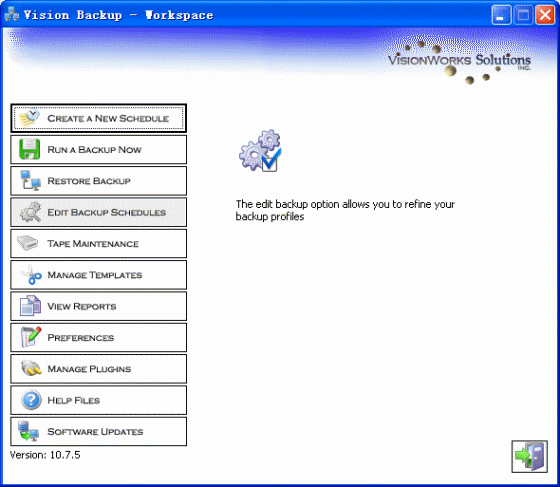 Make best use of the intuitive and well-arranged interface to have most functions realized.
Make best use of the intuitive and well-arranged interface to have most functions realized.

