 |
bookmark this page - make qweas your homepage | |
| Help Center - What's New - Newsletter - Press | ||
| Get Buttons - Link to Us - Feedback - Contact Us |
| Home | Download | Store | New Releases | Most Popular | Editor Picks | Special Prices | Rate | News | FAQ |
|
|
Intelli-SMART v3.0 - Screenshots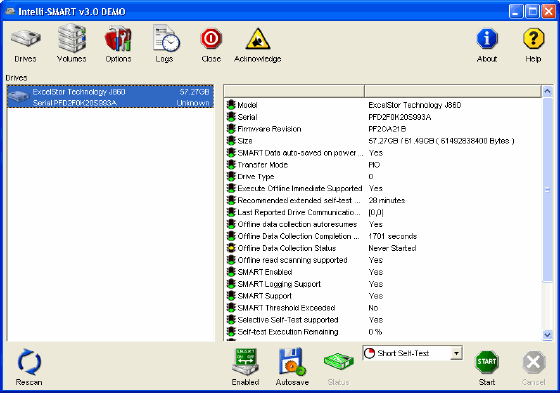
Intelli-SMART monitors both drives and volumes for SMART conditions. In the Drives screen, you will be able to see the physical hard drive specifications, manufacturer, serial number, and other drive-specific information that the manufacturer includes. 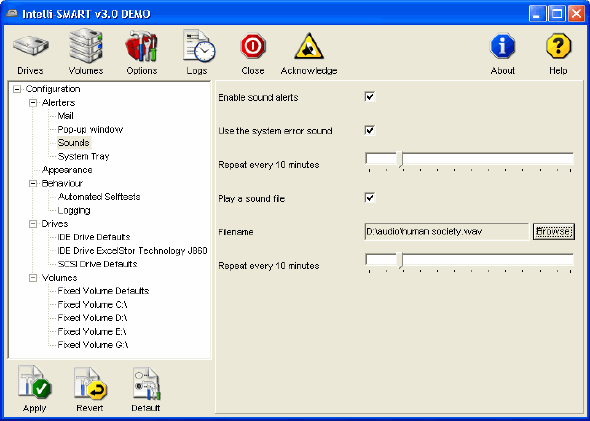
Intelli-SMART monitors both drives and volumes for SMART conditions. In the Volumes screen, you will be able to see the individual volume specifications for each volume on the system. This includes RAID volumes. 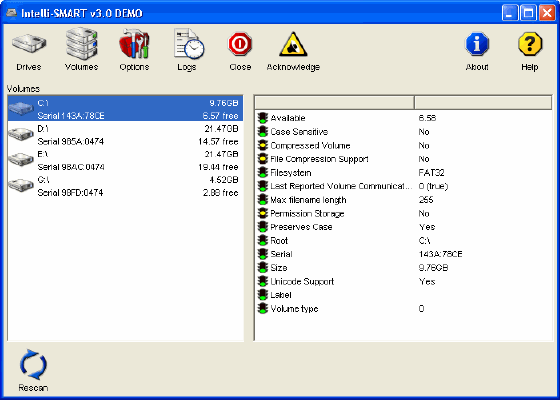
The logging feature will allow you to filter the logs by severity by selecting the level in the drop down menu on the upper right of the screen. You can also save the log file and clear the log file by using the Save and Clear buttons on the lower left. 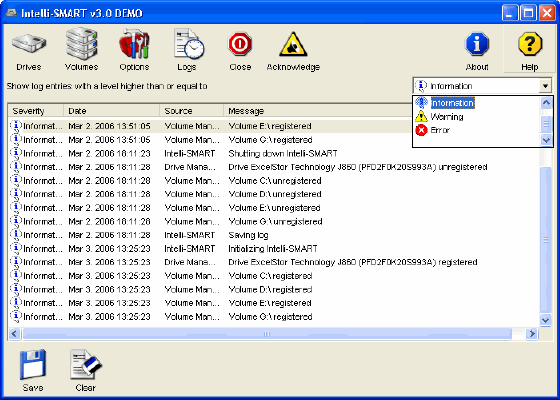
Intelli-SMART logs can be configured to keep data for a given time, and to keep a maximum number of entries. In either case, the more data kept, the bigger the log file, so be aware of the location of the log file and the amount of free disk space on that drive. User Guide and FAQ - More Details |
|
Search -
Download -
Store -
Directory -
Service -
Developer Center
© 2006 Qweas Home - Privacy Policy - Terms of Use - Site Map - About Qweas |

