 |
bookmark this page - make qweas your homepage | |
| Help Center - What's New - Newsletter - Press | ||
| Get Buttons - Link to Us - Feedback - Contact Us |
| Home | Download | Store | New Releases | Most Popular | Editor Picks | Special Prices | Rate | News | FAQ |
|
|
DialogDevil 1.08.3 - User Guide and FAQScreenshots - More DetailsInvoke the user interface target tool 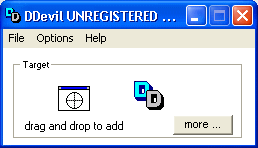 Identifying a dialog to answer automatically At right is a sample dialog which pops up when you attempt to rename a file extension in Windows Explorer. You may want to rename it to make it open with a different program. Normally, you would simply close the dialog box. But in this case, you have now identified that you want DialogDevil to answer this automatically. So, rather than click on the dialog box, "Yes" button, you invoke the DialogDevil User interface: Either left or right click on the double D in the task bar. Now click on "Show User Interface". Drop tool on dialog button At right shows the result of the drag operation. The mouse cursor is positioned over the "Yes" button. The "Yes" button is highlighted to confirm that the correct button is selected. Note that the dialog is dim in color whereas before the colors were solid. The reason is that the dialog box is no longer the program attentive to you: DialogDevil is the program attentive to you at this point. Release the left mouse button to "drop" the cursor on the "Yes" button. Screenshots - More Details |
|
Search -
Download -
Store -
Directory -
Service -
Developer Center
© 2006 Qweas Home - Privacy Policy - Terms of Use - Site Map - About Qweas |

