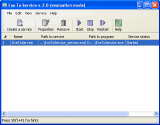|
bookmark this page - make qweas your homepage | |
| Help Center - What's New - Newsletter - Press | ||
| Get Buttons - Link to Us - Feedback - Contact Us |
| Home | Download | Store | New Releases | Most Popular | Editor Picks | Special Prices | Rate | News | FAQ |
|
|
Exe To Service 2.0A professional software that lets you install any Windows executable, VB script or Java script as a service.
Exe To Service allows you to install any Windows executable, Visual Basic or Java script as a service. Windows services are background processes that do not interfere with the logged user's environment. Windows services are controlled by the Service Control Manager. You can start them on boot before the user logs on and control their execution remotely. Exe To Services also installs a simple service scheduler. Thus, you can also start services at a specified time. You may want to install long-running mission-critical programs as services. By converting them to services, you receive full control over their execution, you do not allow a logged user to interact with these programs and you can run them in any security context regardless of the permissions granted to the currently logged user. Administrators and users get the following solutions together with Exe To Service:
Key Features:
Exe To Service can convert Windows application, VB script and Java script to service which has not interaction with the desktop, thus won't visible to users. You can add the service to a schedule and runs following the schedule. User Comments: [ Write a comment for this software ] No user comments at present! Related Programs: |
|
Search -
Download -
Store -
Directory -
Service -
Developer Center
© 2006 Qweas Home - Privacy Policy - Terms of Use - Site Map - About Qweas |


 Download Site 1
Download Site 1 Buy Now $39.95
Buy Now $39.95