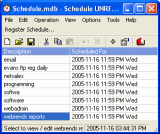|
bookmark this page - make qweas your homepage | |
| Help Center - What's New - Newsletter - Press | ||
| Get Buttons - Link to Us - Feedback - Contact Us |
| Home | Download | Store | New Releases | Most Popular | Editor Picks | Special Prices | Rate | News | FAQ |
|
|
Schedule 3.5.36Completely and automatically manage your tasks and programs that perform on your computer.
Schedule is an automation task scheduler, which can completely automate repetitive and complex tasks. Schedule can automatically schedule the operations when windows or programs open or close, and multiple operations (tasks) can occur simultaneously with it. Schedule can differentiate between windows with identical titles and respond to pop-up dialog boxes. You can use it to execute and automatically control windows programs or dos program, to backup and copy files or entire directory trees. Programs can be launched with full screen, normal screen, minimized or hidden one. You can instruct Schedule to watch for program completion so that other dependent operations can start when the program completes. Schedule also supports you to logoff, restart, shutdown or power off windows. It provides you password protection and system tray option to manage your computer. This software supports international date formats and macro editor even. Key Features:
Schedule is used to completely and automatically manage your tasks and programs which perform on your computer. It has the ability to deal with multiple tasks simultaneously. You can use it to schedule all operations when windows or programs open or close, or when file or directory changes occur. This software can automatically respond to pop-up dialog boxes because it differentiates between windows with identical titles. You can control restart, shutdown, and protect your computer by password, and do many other things on your computer with it. You may even edit macro with its macro editor window. This software is an automation task scheduler. User Comments: [ Write a comment for this software ] No user comments at present! Related Programs:
|
|
Search -
Download -
Store -
Directory -
Service -
Developer Center
© 2006 Qweas Home - Privacy Policy - Terms of Use - Site Map - About Qweas |


 Download Site 1
Download Site 1 Buy Now $99.95
Buy Now $99.95