 |
bookmark this page - make qweas your homepage | |
| Help Center - What's New - Newsletter - Press | ||
| Get Buttons - Link to Us - Feedback - Contact Us |
| Home | Download | Store | New Releases | Most Popular | Editor Picks | Special Prices | Rate | News | FAQ |
|
|
TimeZone Expert world time zone clock 2005 - User Guide and FAQScreenshots - More DetailsShortcut panel contains often used command,you can click the hyperlink to execute a command. 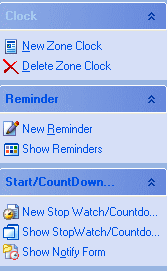 New Zone clock : opens the main window, adds a new Zone clock, and offers to configure it. Delete Zone clock :opens the main window and deletes the selected clock. You need to press OK to confirm deletion. Time zone Editor : Add a new time zone or modify a exist time zone in the operating system. Time zone overlap hours :Time zone overlap lets you easily calculate the working time overlap for people in different time zones. Query Country/City Timezone :Query Country/City Timezone: Query time zone information by country name or city name around the world ,and you can query time zone information by state name in United States.We have more than 250 countries' time zone information and more than 3000 cities' time zone information. New Reminder:You can set reminders for your appointments, each of which can display a message, play a sound, or run a program. Show Reminders: Show all reminders associated with you local clock.You can also see the frequency and next run time of each reminder, at a glance. New Countdown Clock: TimeZone Expert includes a customizable Countdown Clock that counts down from a time you specify. Show Countdown Clock: Show all of the Countdown Clocks you have set up, in a colorful way. Show Notify form: This form is a topmost window and show countdown clock message. Getting Familiar with TimeZone Expert. 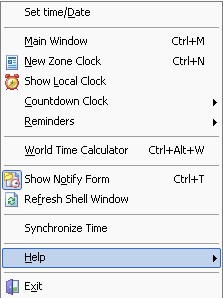 Right-click anywhere on the TimeZone Expert to view this menu: Set Time/Date:takes you to the native Windows clock settings. Main Window: Show TimeZone Expert main window. New Zone Clock: Create a new Zone Clock and show configuration panel. Show Local Clock: Show local clock window. Countdown Clock-> Show Countdown clock: Show Countdown clock configuration panel. Show Notify Form: Show notify top window. New Countdown Clock: Create a new countdown clock and show setting dialog. Reminder-> New Reminder:Create a new reminder and show reminder setting dialog. Show Reminders:Show all reminders. Reminder Preview: Preview the latest reminder. Tools-> World time calculator :World time calculator Time zone Editor : Add a new time zone or modify a exist time zone in the operating system. Time zone overlap hours :Time zone overlap lets you easily calculate the working time overlap for people in different time zones. Query Country/City Timezone :Query Country/City Timezone: Query time zone information by country name or city name around the world ,and you can query time zone information by state name in United States.We have more than 250 countries' time zone information and more than 3000 cities' time zone information. shut down computer :shut down computer. Refresh shell window:Repaint all taskbar clocks. Synchronize time:uses the internet to synchronize all clocks with accurate time. Help-> Help: Show help contents. License:Register TimeZone Expert. About: Show version information. Screenshots - More Details |
|
Search -
Download -
Store -
Directory -
Service -
Developer Center
© 2006 Qweas Home - Privacy Policy - Terms of Use - Site Map - About Qweas |

