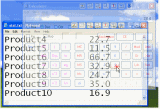|
bookmark this page - make qweas your homepage | |
| Help Center - What's New - Newsletter - Press | ||
| Get Buttons - Link to Us - Feedback - Contact Us |
| Home | Download | Store | New Releases | Most Popular | Editor Picks | Special Prices | Rate | News | FAQ |
|
|
TweakWindow 1.5TweakWindow is a handy window enhancement utility with a wealth of options.
TweakWindow is a handy window enhancement utility with a wealth of options. You can set your own transparency options, hide, minimize, roll up, place window on top of all others, make it "ghost" or even change window icon/title. All of this can be done via hotkeys, though window's system menu or by adding appropriate buttons to the window itself. Now no one will be able to see what windows you have open. Even though TweakWindow has many analogs currently available for download on the Internet, no other window enhancement utility comes close to TweakWindow in terms of usability and number of features offered. In addition to standard features, like hiding a window or making it topmost or transparent, TweakWidnow offers unique capabilities, like an option to change window icon or title so that no one can just come over and see what program you are running. One-click window minimization to the system tray is a great option for software applications that are automatically launched upon startup (like MS Outlook) but aren't currently used. This is a great feature when you are running an application that you don't want others to see, but don't like hiding it entirely and need to be able access it immediately, when necessary. All these window manipulations can be done easily one of three ways. First, you can use the buttons that the program adds to windows (this option can be turned on or off). Second, you can manipulate the windows through the window system menu. Finally, you can assign your own hotkeys that will trigger an action by simply pressing a combination of keys. The program is extremely easy to download, set up and use. Key Features:
TweakWindow is an easy-to-use and effective utility on the must have list. TweakWindow can help people of various professions in their daily routine and everyone can find a way to use this program on his or her computer both in office and at home. Read about the main advantages TweakWindow will provide you with, download it and in a few days you will not be able to do without it! User Comments: [ Write a comment for this software ] No user comments at present! Related Programs:
|
|
Search -
Download -
Store -
Directory -
Service -
Developer Center
© 2006 Qweas Home - Privacy Policy - Terms of Use - Site Map - About Qweas |


 Download Site 1
Download Site 1 Buy Now $21
Buy Now $21