 |
bookmark this page - make qweas your homepage | |
| Help Center - What's New - Newsletter - Press | ||
| Get Buttons - Link to Us - Feedback - Contact Us |
| Home | Download | Store | New Releases | Most Popular | Editor Picks | Special Prices | Rate | News | FAQ |
|
|
Softick Card Export II PPC 2.11 - User Guide and FAQScreenshots - More DetailsFormatting flash card using this software Since Card Export emulates physical SCSI disk, you can use standard tools to partition and format your flash card. To partition or format flash card start Logical Disk Manager applet.
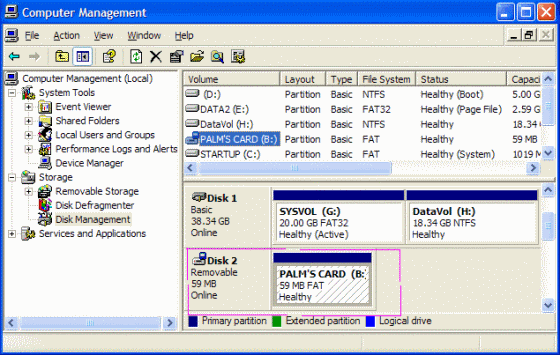 Frequently Asked Questions - Softick Card Export II PPC
Screenshots - More Details |
|
Search -
Download -
Store -
Directory -
Service -
Developer Center
© 2006 Qweas Home - Privacy Policy - Terms of Use - Site Map - About Qweas |

