 |
bookmark this page - make qweas your homepage | |
| Help Center - What's New - Newsletter - Press | ||
| Get Buttons - Link to Us - Feedback - Contact Us |
| Home | Download | Store | New Releases | Most Popular | Editor Picks | Special Prices | Rate | News | FAQ |
|
|
Spotmau Disk Clone & Backup - User Guide and FAQclick for larger screenshots - More DetailsSpotmau Disk Clone & Backup is for cloning Windows 98, ME, NT, 2000, XP, 2003 and Vista. It supports IDE, SATA, SCSI, and USB interfaces. Spotmau Disk Clone & Backup package provides all kinds of disk clone options: Disk to Disk, Disk to Image, Disk from Image, Partition to Partition, Partition to Image, Partition from Image. Spotmau Disk Clone & Backup is very easy to use, the following steps tell you how to use Spotmau Disk Clone & Backup: 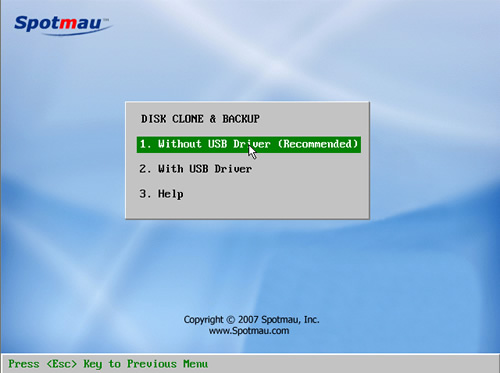
Step1:Buy Spotmau Disk Clone & Backup for instant download and install it, the main window of Spotmau Disk Clone & Backup is very easy to use. just select the Disk clone & backup options as you need: 1. Without USB Driver; 2. With USB Driver; 3. Help 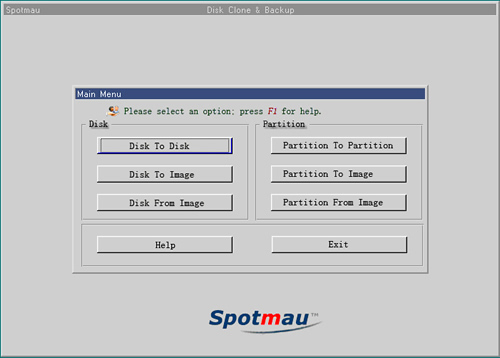
Step 2: Please select the disk clone/backup options or partion clone/backup options. There are 6 kinds of disk clone options: Disk to Disk, Disk to Image, Disk from Image, Partition to Partition, Partition to Image, Partition from Image, just select one as you need. 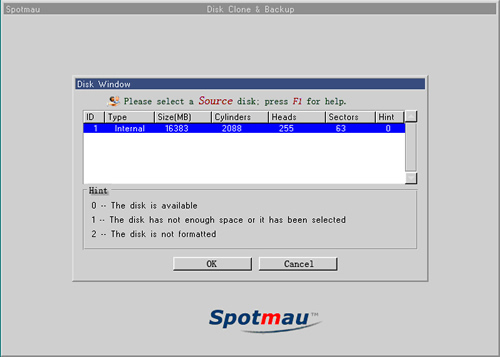
Step 3: Please select a source disk for clone or backup, and then click "OK". click for larger screenshots - More Details |
|
Search -
Download -
Store -
Directory -
Service -
Developer Center
© 2006 Qweas Home - Privacy Policy - Terms of Use - Site Map - About Qweas |

