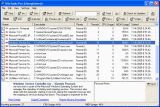|
WinTasks 5 Professional 5.0
The ultimate power utility software that arms users with a comprehensive set of tools to put them in full control of their computer.
| Version: | 5.0 |
Publisher: | lidownloads.com |
| File Size: | 3,960 KB |
System: | Windows 98/ME/2000/XP |
| License: | Free to try ($49.95) |
Limitations: | 15-day |
| Date Added: | 11-04-2005 |
Requirements: | Windows 98/ME/2000/XP |
Software Description:
WinTasks 5.0 Professional provides you with a wealth of information and a powerful set of tools that will help you enhance the protection against system security threats while dramatically increasing computer performance. The award-winning WinTasks 5.0 Professional is the most reliable and intuitive software that enables you to fully take charge of your computer.
Whether you are new to Windows, a business professional, or a systems administrator, you can rely on the information provided WinTasks to immediately improve the speed of your computer and to break off any security threat.
Key Features:
- System information displays the following:
Number of processes running on the system.
Total CPU and memory usage.
Total physical memory.
CPU and memory usage graphs for up to 24 hours.
- Process Library allows you to:
Read simple explanations for all processes.
Access detailed information about processes.
Use process categories including security risks and system processes.
Include personal notes for any process.
- Real-time Process Information allows you to:
See user friendly process names.
Get executable name with full path.
Read exact process priorities.
See number of threads used by each process.
- Process Management Features allow you to:
Stop many processes with one click.
Easily change process priorities.
Launch new processes at any time.
Add any selected process to the block list with a single click.
- Startup Manager allows you to:
Add new programs to the auto start sections in the registry.
Remove auto started programs permanently by deleting their registry entries.
- DLL Information includes:
Software lists all DLLs used by a process.
DLL log show when DLLs are loaded.
DLL descriptions for all common DLLs help you quickly identify any DLL.
- Logging Features allow you to:
Log CPU and memory usage for up 24 hours.
Log information about executed programs, DLLs, and windows for any period of time.
Save detailed process information to text files.
- Window Management includes:
Feature lists windows per process with detailed information such as titles, visibility, and states.
The possibility to close any number of windows with one click.
- Scripting Language includes:
Feature creates scripts that run silently in the background, monitoring and controlling all running programs.
Scripts can search for specific executables and stop unwanted processes as soon as they are launched.
- Block/Allow Lists allow you to:
Add all unwanted processes to your block list to ensure that the processes are never again allowed to run again on your system without your permission.
- Additional Features do the following:
WinTasks can automatically be loaded as a background task when the computer is rebooted, allowing your scripts and logging tasks to run at all times.
Editor's Review:
With WinTasks you can perform a number of system maintenance tasks to improve overall performance. You can remove unnecessary processes to help free up memory and reduce the CPU load; you can locate undesirable background processes, such as Trojans and viruses, and kill them; and you can use the WinTasks log to help eliminate problems such as resource leaks. In addition to these other nifty features, WinTasks can change process Priority.
User Comments:
[ Write a comment for this software ]
No user comments at present!
Related Programs:
- Ace Utilities - Optimize and Fine Tune Your PC Quickly with RegCleaner, Disk Cleaner, Duplicate File Finder, Auto-start Manager, Uninstall Manager, and more...
- Desktop Notepad - Display Text on Your Desktop Wallpaper!
- GeekAlarm - GeekAlarm is a simple approach to helping prevent repetitive strain injury, carpel tunnel syndrome, and computer vision syndrome.
- Recover My Files - This data recovery software helps you recover deleted files!
- RegWorks - Assist users in their work with registry of Windows 98/ME/NT/2k/XP.
- Zipsearch - To search ZIP and other archive extension files as a file finder, file viewer and limited file manager
- System Mechanic - Keep your system running at peak performance and reliability.
- Memory Optimizer - Memory Optimizer is an easy RAM optimizer, which designed to increase PC's speed and performance for you.
- Auto Backup - Automatically back up your critical data to a local disk, the Network Neighborhood or remote FTP server.
|



 Download Site 1
Download Site 1 Buy Now $49.95
Buy Now $49.95