 |
bookmark this page - make qweas your homepage | |
| Help Center - What's New - Newsletter - Press | ||
| Get Buttons - Link to Us - Feedback - Contact Us |
| Home | Download | Store | New Releases | Most Popular | Editor Picks | Special Prices | Rate | News | FAQ |
|
|
Startup Guru 1.45 - User Guide and FAQScreenshots - More Details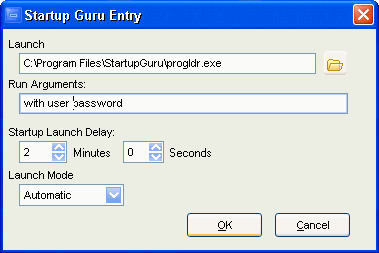 By scheduling your startup items with a "time delay" you allow programs to get settled in between launches. The normal method with Windows is to fire off all startup programs at once which prevents the user from using his system right away! If you assign several items to be handled by Startup Guru but don't specify a particular delay they will begin to launch right after Startup Guru starts as per the "Startup Launch Delay" shown in Startup Guru's Options screen. You can space them out by setting the "Seconds between launch" option in the Options screen. In order to schedule an item it must first be set to be handled by Startup Guru. Right click on an entry and if the Edit menu option is disabled you will need to click the "Handle with Startup Guru" option, THEN you will be able to Edit this item. When you edit an entry you will see a minute and seconds field. Enter the number of minutes and seconds you wish to delay this program from being launched after Startup Guru is launced. If you do not enter a time the program will launch when Startup Guru actually starts (unless you have set "Startup Launch Delay" in the options dialog screen). Screenshots - More Details |
|
Search -
Download -
Store -
Directory -
Service -
Developer Center
© 2006 Qweas Home - Privacy Policy - Terms of Use - Site Map - About Qweas |

