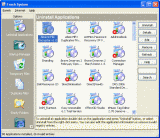|
bookmark this page - make qweas your homepage | |
| Help Center - What's New - Newsletter - Press | ||
| Get Buttons - Link to Us - Feedback - Contact Us |
| Home | Download | Store | New Releases | Most Popular | Editor Picks | Special Prices | Rate | News | FAQ |
|
|
Fresh System 2.1.4
Fresh System is a collection of tools that perform some important maintenance operations on your PC. Main function of Fresh System is to uninstall applications. Install and uninstall programs, solve this problem which registry becomes cluttered with information that is lost. Uninstall software without leaving behind garbage on your computer. Some applications leave orphaned Registry entries as a result of uninstalling software improperly. Standard Windows Add/Remove utility can not remove them. It is a simple task to clear out the entries left behind with Fresh System Uninstaller module. Also uninstall commands of some programs point to files that no longer exist and some programs even do not have uninstall commands. You can easily change uninstall commands by editing. Fresh System gives other existing information about the application. This software can support you to manage startup files of your computer. Its startup manager allows you to easily manage all Windows startup programs. You can remove or add any applications at windows startup with it. Fresh System provides powerful tools to clean out junk files together with never used empty folders. And it can remove all your Internet caches if you need. Fresh System protects your privacy by cleaning up all the trails left by your Internet browser. Key Features:
Fresh System offers a lot of effective tools to keep your computer clean and make your computer perform well. It is sure that its friendly user interface makes you quickly learn to use. With this software you can easily remove any application completely which you don't use it at all. You can use Fresh System to change uninstall commands by editing. Fresh System provides startup manager to easily manage all Windows startup programs. Some applications running at startup can cause troubles when Windows is running. And that makes your computer run slowly. If the application will not be used later, you can completely remove it from the startup items. Conversely, you can add new applications at Windows startup. Besides this software can support you to remove your unnecessary files and folders, and it removes Internet cache also. Your computer will work more well with its help. User Comments: [ Write a comment for this software ] No user comments at present! Related Programs:
|
|
Search -
Download -
Store -
Directory -
Service -
Developer Center
© 2006 Qweas Home - Privacy Policy - Terms of Use - Site Map - About Qweas |


 Download Site 1
Download Site 1 Buy Now $19
Buy Now $19