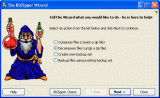|
BitZipper 4.1 SR-1
Unzip ACE, ARC, BH, CAB, RAR, WAR, ZIP, ZOO etc. 18 format files, supports strong 128- and 256-bit AES encryption, is WinZip, WinRAR, and WinACE compatible and available in four languages.
| Version: | 4.1 SR-1 |
Publisher: | bitzipper.com |
| File Size: | 2,715 KB |
System: | Windows 95/98/ME/NT/2000/XP |
| License: | Free to try ($24.95) |
Limitations: | 30-day trial |
| Date Added: | 11-07-2005 |
Requirements: | Windows system |
Software Description:
BitZipper is an advanced data compression tool for Windows that enables you to unzip 18 different compression and encoding formats with superior ease-of-use.
With BitZipper you can:
Unzip almost any compressed file (18 formats)
Protect data with strong AES 256-bit encryption
Create 8 different types of compressed files
Browse archives in Windows Explorer style
Extract and test multiple archives at once
Backup data using reusable backup configurations
Get help from an easy-to-use Wizard interface
Work with WinZip 9.0, WinRAR and WinACE files
Get free lifetime updates
Key Features:
- Supports the majority of archive formats: Not even the market leader supports as many archive formats as BitZipper. You may create 8 different types of archives (.bh, .cab, .gz, .jar, .lha, .lzh, .tar and .zip), 7 types of self-extracting archives and
- Strong encryption: BitZipper supports strong AES encryption and in June 2003 the U.S. Government (NSA) announced that AES is secure enough to protect classified information up to the TOP SECRET level, which is the highest security level and defined as
- Familiar user interface: The user interface of BitZipper is similar to that of Windows explorer. You see the folder structure of an archive in a tree view, just as when you browse the content of your harddrive. You can extract the content of single fol
- Easy-to-use Wizards: The BitZipper Wizards provide easy-to-use interfaces for creating archives, extracting and installing files from archives, creating backup sets and for performing backups. No need to work with the techie- interface if you do not ne
- Work with archives in bulk: A unique feature of BitZipper is the Batch Tool that lets you extract, search, error check, virus scan and convert multiple archives in one single operation.
- Easy backups: You can create an unlimited number of backup sets that basically hold information about which files and folders you want to add to an archive.
- Multiple open archives: Multiple open archives are handled by having a tab for each open file. Simply click the tab with the name of the archive you want to work with and the content is displayed instantly.
- Advanced search: Another unique BitZipper feature is the advanced search feature, which allows you to search for files with specific content within archives. Search in a single archive or in multiple archives at once.
- Export archive file list: You can export the archive file list as ASCII, comma-separated text, HTML, Microsoft Word, Microsoft Excel or XML.
- Tight Windows integration: You can compress and decompress files by clicking on filenames in Windows explorer, you can convert archive files to self-extracting archives without starting BitZipper and you can Zip and E-mail with a single click from within t
- Drag and drop: You can add files to an archive by dragging them onto an open archive, you can extract files from an open archive by dragging the file from the archive to a folder or the Desktop and you can extract a specific folder from an archive by dragg
- Comprehensive help: Help is accessible with a single click everywhere in the program. Simply click the little '?' button and point it at a setting or part of the interface you want help with.
Editor's Review:
One of BitZipper's dominant strengths is its built-in support for ACE, ARC, ARJ, BH, CAB, GZ, JAR, LHA, LZH, RAR, TAR, TGZ, UUE, WAR, XXE, Z, ZIP and ZOO files; no third-party products are needed. Version 4.1 supports strong 128- and 256-bit AES encryption, is WinZip, WinRAR, and WinACE compatible and available in four languages.
Version 4.1 SR-1 adds a warning message that will be displayed if you try to run a potentially unsafe file stored inside a compressed file. BitZipper uses the same list of unsafe file types as Microsoft uses to block potential harmful attachments received to emails in Microsoft Outlook. You may disable the warning for each specific file type. A compatibility issue with Windows XP systems with the Windows option "Hide extensions for known file types" was solved.
User Comments:
[ Write a comment for this software ]
No user comments at present!
Related Programs:
- PowerZip - Make zipping and unzipping quicker and easier.
- ZipSplitter - Simplify the task of copying large files and send large file via email.
- 10-Strike SearchMyDiscs - Create your own CD/DVD database and disk cataloging, search files on your disks fast and easily and organize CD and DVD collections.
- 1st Clock - 1st Clock enhances your taskbar clock with fully customizable clock display, alarms, time synchronization, popup calendar, time zones and more.
- TweakNow Windows Customizer - TweakNow Windows Customizer is powerful software which supports many tools to help you to customize and optimize your windows system.
- Disk Clean Wizard - Download Disk Clean Wizard to find and remove temporary files to clean up your disk.
- Autosave Your Edit - Auto save your document, program code when you are editing them.
- CleanMyPC Registry Cleaner - Scan, find and fix the Windows registry's incorrect or obsolete information.
- Registry Repair - A useful application for fixing your registry and optimize your PC's performance.
- Outlook Express Backup Genie - Backup and restore your Email data such as messages, address book, settings, mail and news accounts, message rules, blocked senders lists and the signatures.
|



 Download Site 1
Download Site 1 Buy Now $24.95
Buy Now $24.95