 |
bookmark this page - make qweas your homepage | |
| Help Center - What's New - Newsletter - Press | ||
| Get Buttons - Link to Us - Feedback - Contact Us |
| Home | Download | Store | New Releases | Most Popular | Software Guides | Special Prices | Rate | Updated | FAQ |
|
|
DVDPizza 1.0.7 - User Guide and FAQScreenshots - More Details
DVDPizza allows you to burn a DVD from a previously saved copy on your hard drive. 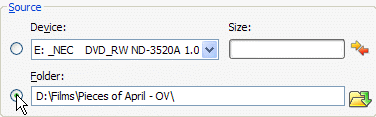 2. Insert a blank DVD into your DVD-R drive. Select Device as your Destination. DVDPizza will automatically create a Disk label depending on the source folder name: 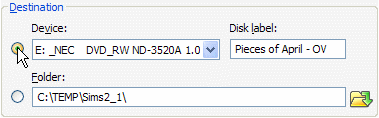 3. Finally, click the Start button:  Note: if you have some data already written on a DVD-RW, a dialog shown below will appear: 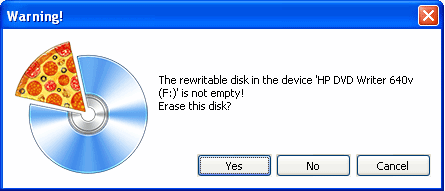
|
|
Search -
News -
Discount -
Top100 -
Featured -
Picks -
Hot -
Directory -
Service -
Developer -
Partner -
Resource
© 2006 Qweas Home - Privacy Policy - Terms of Use - Site Map - About Qweas |


 to open a folder where you have your DVD saved:
to open a folder where you have your DVD saved: Download Site 1
Download Site 1 Buy Now $29.95
Buy Now $29.95