 |
bookmark this page - make qweas your homepage | |
| Help Center - What's New - Newsletter - Press | ||
| Get Buttons - Link to Us - Feedback - Contact Us |
| Home | Download | Store | New Releases | Most Popular | Software Guides | Special Prices | Rate | Updated | FAQ |
|
|
iSkysoft DVD Copy for Mac - User Guide and FAQScreenshots - More Details
How to burn DVD movie to new DVD discs with no protections on Mac?Want to copy D9 and D5 DVD movies on Mac OS X? iSkysoft DVD Copy for Mac is specially designed for Mac OS X users to lets you copy your DVD movies and remove their protections with just a few click.iSkysoft DVD Copy for Mac allows you to output DVD folder and directly burn your DVD movies to new DVD discs with no protections. Step 1: Select DVD Source 
In the "Select Source" field, click  and select "Select source DVD folder". Then browse your computer hard disc and select your DVD movie (either in a folder or from your DVD ROM). and select "Select source DVD folder". Then browse your computer hard disc and select your DVD movie (either in a folder or from your DVD ROM).
Step 2: Select DVD Copy Method 
iSkysoft DVD Copy for Mac allows you to copy DVD to a folder on your hard disc or directly burn DVD to a new DVD disc. In the "Select DVD Copy Method" field, click  to select a method to output the selected DVD movie:
If you want to output your DVD movie to a folder on your hard disc, you can select the "Output DVD Folder" option, and specify a directory to save the copied DVD movie.
If you want to directly burn your DVD movie to a new DVD disc, you can just select the DVD ROM where you have inserted a blank DVD disc. to select a method to output the selected DVD movie:
If you want to output your DVD movie to a folder on your hard disc, you can select the "Output DVD Folder" option, and specify a directory to save the copied DVD movie.
If you want to directly burn your DVD movie to a new DVD disc, you can just select the DVD ROM where you have inserted a blank DVD disc.
Step 3: Program Settings 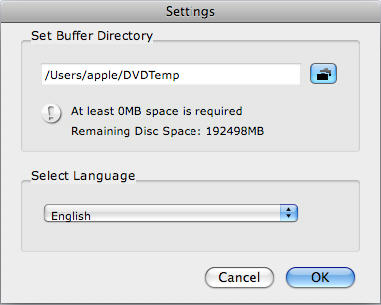
Set Buffer Directory: Specify a directory on your hard disc as the buffer directory to store the temporary files generated during the conversion. We recommend that you select a folder on a hard disc that has relatively big free space. Select Language: Select an interface language for the program. The currently available languages are English and Simplified Chinese. Step 4: Start Copying DVD Click the Start button  to start copying your DVD movie and/or burning it to a new DVD disc. to start copying your DVD movie and/or burning it to a new DVD disc.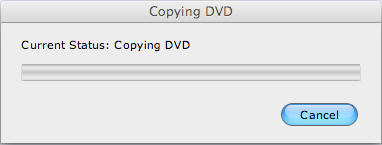
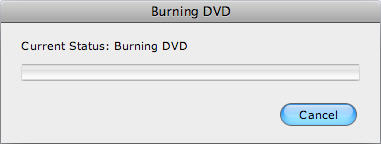
Note: If you are copying a DVD disc from your DVD ROM to a new DVD disc, iSkysoft DVD Copy for Mac will ask you to insert a blank DVD disc when the program gets ready to burn. Then you can just take the original DVD disc out and insert a blank DVD disc. More Mac Software:
Screenshots - More Details |
|
Search -
News -
Discount -
Top100 -
Featured -
Picks -
Hot -
Directory -
Service -
Developer -
Partner -
Resource
© 2008 Qweas Home - Privacy Policy - Terms of Use - Site Map - About Qweas |


 Download Intel Version
Download Intel Version Buy Now $29.00
Buy Now $29.00 Mac
Software
Mac
Software Mac
Video Tools
Mac
Video Tools