|
HT VHS to DVD - User Guide and FAQ
Screenshots - More Details
Starting a project
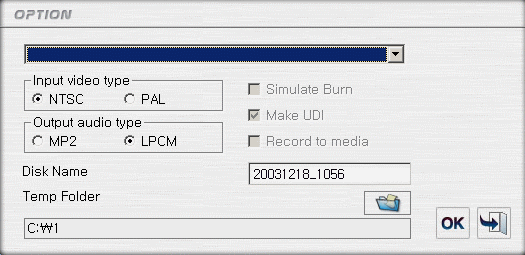
- Select CD/DVD writing device
- Select video type
Select video standard. Note: NTSC is used in USA and Japan; PAL is used in Europe. For more detailed information about NTSC and PAL standards
- Select sound format
- Make UDI File
Check this box to keep the UDI file that was created during burning. Otherwise the file will be deleted after the burning is completed.
- Record to media
If you select this menu, video is saved on CD or DVD.
- Disk Name
Create custom title for CD/DVD media.
- Temp Path
Click on this icon to browse and select the directory to be used as a Temp folder.
- OK/Exit
Saves setting changes and closes Option Dialog window.
Cancels setting changes and closes Option Dialog window.
Screenshots - More Details
|

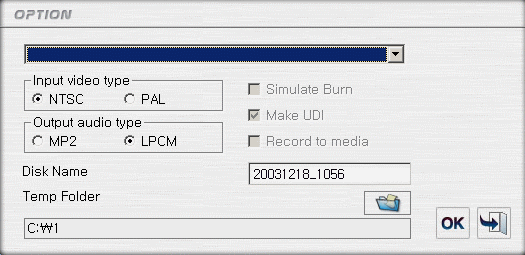


 Download Site 1
Download Site 1 Buy Now $44.99
Buy Now $44.99