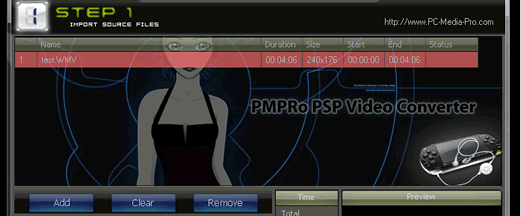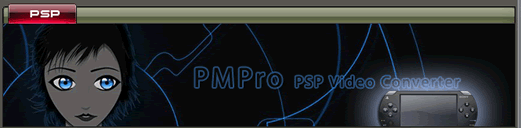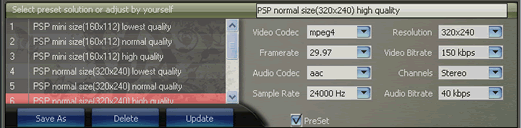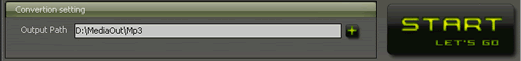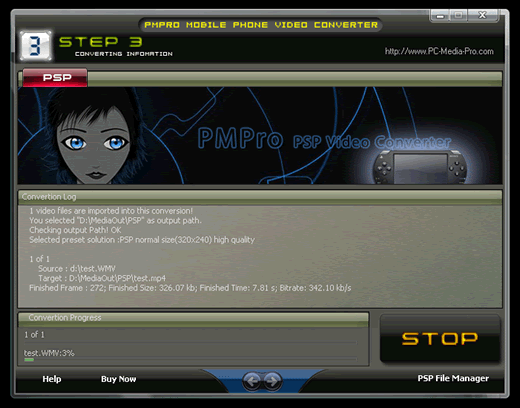|
PMPro PSP Video Converter - User
Guide and FAQ
Screenshots
- More
Details
Step By Step
Step 1: import source file
- Click Add Button to import media files.
- Click Clear Button to remove all imported files.
- Click Remove button to remove selected files
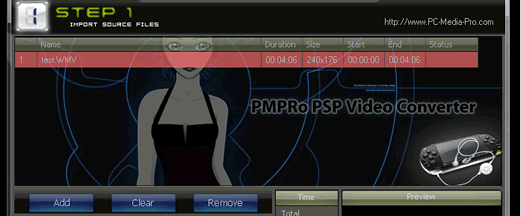
- Click SetBeginPoint button to set begin point.
- Click SetEndPoint button to set end point

Step2 : Set output type - selected preset solution - set outputpath
- Selected output type
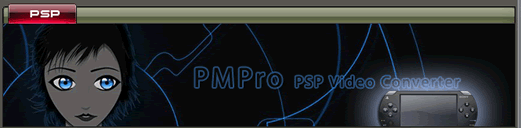
- Selected preset solution and adjust by yourself
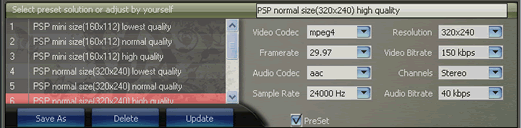
- Set Output path
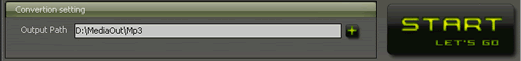
- Click Start button to begin conversion.
Step 3 : Converting ,log info , Progress.
- Conversion has started, you can view the log infomation and conversion
progress.
- Click Stop Button can stop current conversion. you can go back ,
Restart after adjust any setting
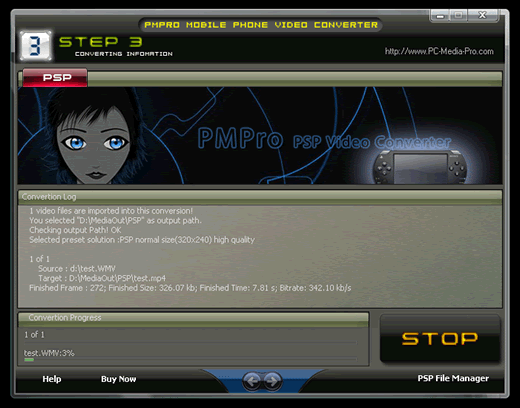
Screenshots - More
Details
|