 |
bookmark this page - make qweas your homepage | |
| Help Center - What's New - Newsletter - Press | ||
| Get Buttons - Link to Us - Feedback - Contact Us |
| Home | Download | Directories | Freeware | How to | Free Mac | Store | Mobile | Mac | Guides | Discount | Rate | Updated | Popular |
| Picks | Hot | Reviews | Mac Hot | New Releases | Featured | Search | Top100 | iPod iPhone | DVD | Blu-Ray | iTunes | SiteMap | FAQ |
|
|
River Past Crazi Video for Wii - User Guide and FAQsScreenshots - More DetailsHow to convert RMVB 3GP MP4 WMV to Wii video?Step1 Start River Past Crazi Video for Wii. You will see its main interface.Step2 Add a Video File. Click on the "Add" button. You are given a standard file open dialog. 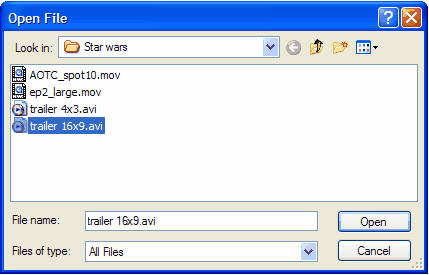
Add the file you want to convert. You may choose multiple files in this dialog. It accepts a wide range of video formats - 3GPP, 3GPP2, ASF, AVI, DAT (VCD), DivX, DV, FLIC animation, Animated GIF, MKV, MOV, MP4, MPEG-1, OGM, RAM, WMV and Xvid, and output to Wii compatible QuickTime movie files. Once River Past Crazi Video for Wii accepts the file, the file list should look like this: 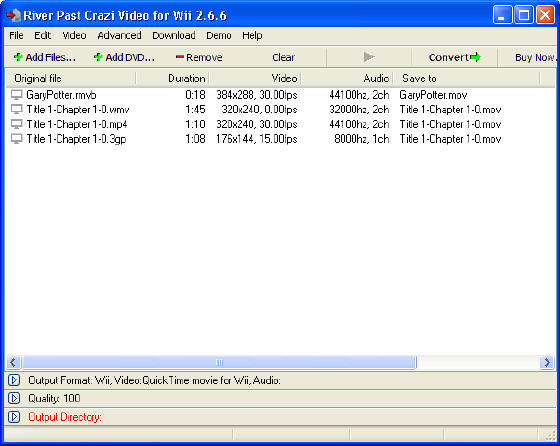
Step3 Select Output Format. Click on the  button to the left of "Output Format:" on the bottom of the window. The panel expands. button to the left of "Output Format:" on the bottom of the window. The panel expands. 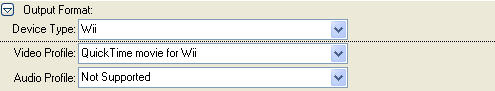
For the purpose of this tutorial, we keep the device as "Wii", and keep all the default settings. Step4 Select Output Path. Click on the  button to the left of "Output Directory:" on the bottom of the window. The panel expands. button to the left of "Output Directory:" on the bottom of the window. The panel expands.
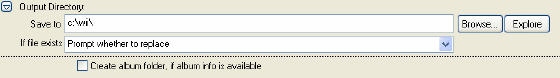
Type in an output directory. You may also click on the "Browse" button to browse to the directory using standard directory dialog. All the converted audio and video files will be stored here. Step5 Convert. Click on the "Convert" button on the tool bar to start recording. You will see the progress dialog coming up. The progress dialog shows the current file being converted, time spent on the conversion, and estimated time left to complete the conversion for the current track and the complete list. Step6 Verify. Expand the "Output Directory:" panel again. Note there is a "Expore" button to the right of the output directory edit box. Click on the "Expore" button. This opens the directory in Windows Explorer. Double click on the newly converted file to open the default media player for playback. Screenshots - More Details |
| New
- News - Discount
- Mac Video
- Updated - Freeware
- Windows - Linux
- Developer - Partner
- Resource © 2009 Qweas Home - Privacy - Terms - Directory - Service - Recommend - About Qweas |

