|
Mov Recorder 1.3 - User Guide and FAQ
Screenshots - More Details
How to record/capture streaming quicktime audio and video
- Run "Mov Recorder"
- Cilck the setting button
 , Choose the Network Adapter you use primarily for accessing the Internet, Mov Recorder will monitor this to make recordings. , Choose the Network Adapter you use primarily for accessing the Internet, Mov Recorder will monitor this to make recordings.
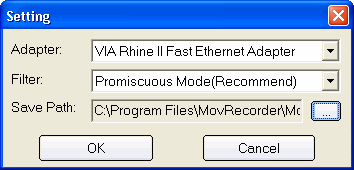
- click the start button
 , Mov Recorder start monitoring the data traffic for recordable files. , Mov Recorder start monitoring the data traffic for recordable files.
- Start playing the mov streaming clip you want to record using Quicktime.
- Mov Recorder will record streaming media data to your PC.
Playing Recordings
Once you've made a recording, you can play it within Mov Recorder as follows:
- Click Lists
 . The Recorded Files list appears: . The Recorded Files list appears:
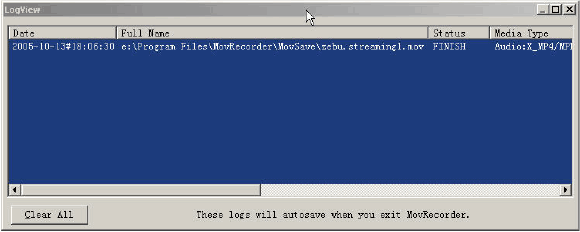
- Double-click the file to play.
- The chosen file plays inside Quicktime Player
Screenshots - More Details
|



 , Choose the Network Adapter you use primarily for accessing the Internet, Mov Recorder will monitor this to make recordings.
, Choose the Network Adapter you use primarily for accessing the Internet, Mov Recorder will monitor this to make recordings.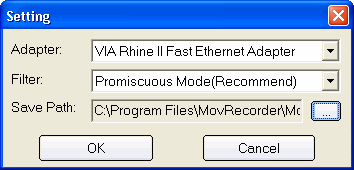
 , Mov Recorder start monitoring the data traffic for recordable files.
, Mov Recorder start monitoring the data traffic for recordable files.
 . The Recorded Files list appears:
. The Recorded Files list appears:
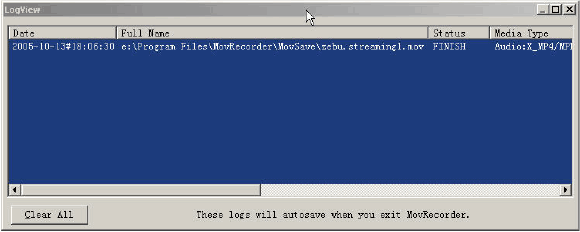
 Download Site 1
Download Site 1 Buy Now $29.95
Buy Now $29.95