|
Flash Menu Factory 1.0 - User Guide and FAQ
Screenshots
- More
Details
Quick Start
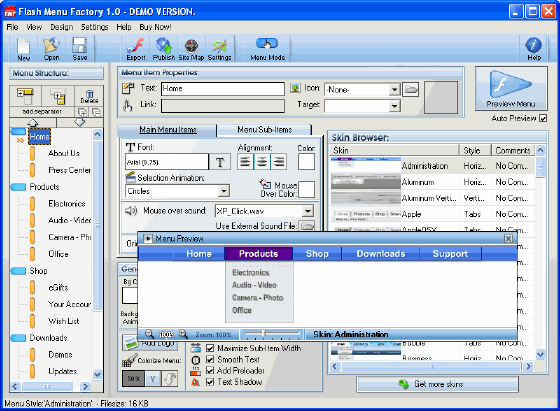
If you want to quickly test FMF, just follow these simple steps:
- Click on the FMF Shortcut on your desktop.
- Start creating your menu items by clicking the "Add item" or "Add
sub-item" icons.
- Edit your menu item's Text and Link (URL) by filling the corresponding
blanks in the "Menu Item Properties" window.
- Select the skin you like from the "Skin Browser" window.
- To save your menu in flash format, click on the "Export" icon. If
you want to re-edit your menu later you must save it using the "Save"
icon.
Screenshots - More
Details
|

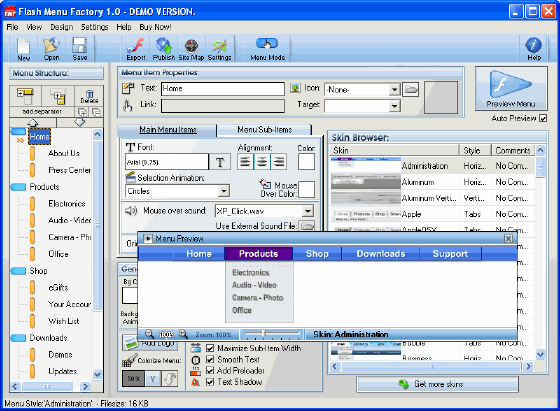


 Download Site 1
Download Site 1 Buy Now $59,99
Buy Now $59,99