|
Show kit 2.11 - User Guide and FAQ
Screenshots
- More
Details
Starting a new project
If you apply a new template and answer "No" to the request of transferring
the texts and images, you will have a "New project" as well.
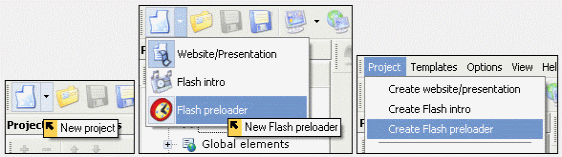
Saving/Loading projects
When you load a project, all your settings, including project type
and applied template will be loaded automatically.
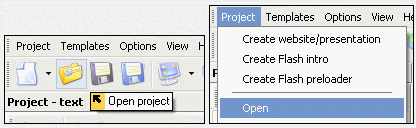
Project properties
Every project can offer the following properties to edit globally.
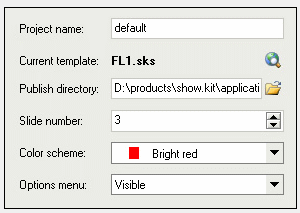
Compiling/Publishing a project
When you are ready with editing the project and customizing the template,
you will finally compile your project. To compile it use "Publish" button
and select which output you wish to receive, the corresponding folder
will be created in Publish directory:
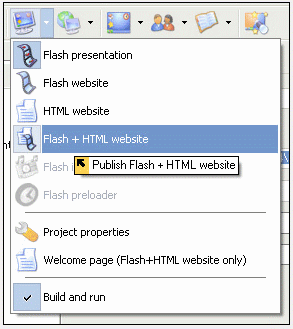
Frequently Asked Questions - Show kit
- What is online business? Is it really possible
to purchase online?
Doing business online is much easier. However, there
are a lot of issues you should be aware of when starting your own
online marketing campaign. The most important is security and reliability.
In electronic matters you should be really careful when choosing partners
and giving out your copyrighted materials. On the other hand, nothing
can be easier than purchasing online. There are a lot of online sellers
offering processing services, we use two of them that seem most reliable:
Share It (www.shareit.com) and Renown (www.regnow.com). You may find
more information concerning online orders in the other category, devoted
to online purchasing and selling.
- Flash decompiler cannot export scripts from a
flash 7 movie. Is there a patch or Does Eltima Software GmbH have
official representatives in other countries?
Sure we do. Etyma Headquarters is biased in Germany,
with the departments in other European countries. Besides, we have
official retail partners in the USA, all over Europe and also in China,
India, Brazil and Malaysia. And we are always open to new partnerships
and affiliations!
- How can I become Eltima Software products' reseller?
Sure. Anyone who owns a website on the Internet can
become our Affiliate. You can earn money by telling your friends and
visitors about Etyma Software. Place a link with a short description
of the product on your web page and receive a certain percentage for
every sale it brings about. Etyma Software's reseller program is an
HONEST way to earn A LOT OF money. You can promote our products placing
our button or any other image on your web page. We recommend placing
text descriptions of our software along with buttons or screenshots
for increased effectiveness. The Renown Company, the largest and most
reliable software registration service in the world, maintains our
affiliate program. To become a member of our affiliate program join
Renowned affiliate network - payment and other details are listed
on the Renown website. Then send an email to affiliate@softinfinity.com,
containing the URL to your web page so that we could stipulate the
most potential way to expand our affiliate program.
- How secure is this online order process?
The order process is protected via a secure connection
so that the recipient can only read the data sent to the recipient.
Important information such as credit card numbers, addresses, etc.
is sent to the recipient securely via the Internet. As to Share-it!
All of the data entered on the protected pages is encrypted using
the SSL (Secure Socket Layer) protocol. Their servers support SSL
Version 3 and 168-bit Triple DES encryption. The RSA module and SSL
sessions feature 1024-bit encryption. In Netscape, you can tell that
SSL is activated if you see a closed padlock in the lower left corner
of the browser window. In Internet Explorer, the padlock icon is located
at lower right in the status bar of the browser window. If you do
not see the padlock icon when you enter our order process from the
product vendor's website, then please do not access the order form
by left-clicking the link or button on the vendor's page, but instead
right-click and select 'Open in new window' from the options displayed.
The padlock will then be displayed on this page. You can also tell
that the page is protected if the URL displayed in the address bar
begins with "https:"
- What is Flash, acutally?
Flash, a Macromedia plug-in, is the standard for
interactive vector graphics and animation for the Web. Web designers
use Flash to create beautiful, resizable, and extremely compact navigation
interfaces, technical illustrations, long-form animations, and other
dazzling effects for their site. Graphics and animation will anti-alias
and scale based on the viewer's screen size, providing high-quality
viewing.
- Can I use my own Flash Intros with Show.kit?
Made in a different Flash Program?
Sure you can, but not as a part of Show. Kit. For
instance, the algorithm can be as follows (note, that it only refers
to Flash version, as inserting a Flash intro into HTML website can
be done without any problems): specify that you want no intro in Show.
Kit (Project properties -> Intro -> No intro); then insert your Flash
Intro as a separate web-page of your website.
- I need to know how to stop the pop up of "keylogger
is not free..." from appearing on my screen when I turn on the computer?
You must be getting this reminder because you are
using a demo version, which has a 10 days trial. To stop the pop up
of the reminder you have to register it.
- What can your Optimizer offer to Flash professionals?
You may choose Professional optimization settings
- these let you customize every compression option. There are more
that 50 separate profound compression options. This enables advanced
users to determine the unique combination to reach the optimum compression
with minimum quality loss.
Screenshots - More
Details
|

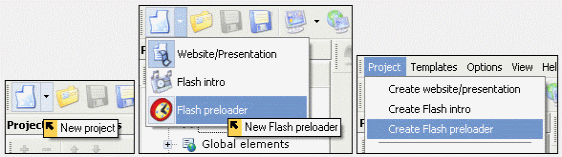
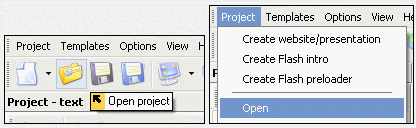
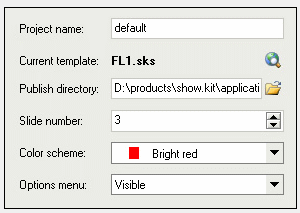
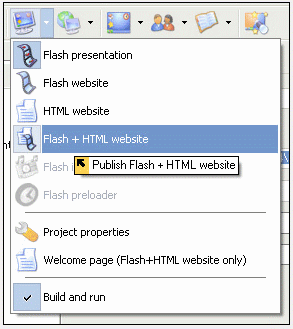


 Download Site 1
Download Site 1 Buy Now &32.87
Buy Now &32.87