 |
bookmark this page - make qweas your homepage | |
| Help Center - What's New - Newsletter - Press | ||
| Get Buttons - Link to Us - Feedback - Contact Us |
| Home | Download | Store | New Releases | Most Popular | Editor Picks | Special Prices | Rate | News | FAQ |
|
|
Sparkle FlashKeeper 3.1 - User Guide and FAQScreenshots - More Details
Preveiwing and Browsing flash files To open an existing flash files
Note: A list most recently opened flash files is shown to allow you to quickly select a target under File menu. To launch flash files through folder tree Click the folder tree by click it or its sub folder, if the folder contains any flash files, those flash files will be displayed in the right box. Previewing Flash Files You can preview flash files through the following button: 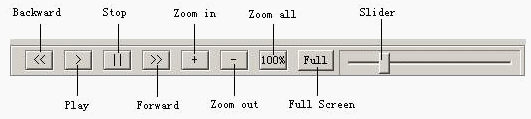
Manage, preview and browse flashWith similar interface as windows explorer, Flash Keeper can help you to browse regular flash files in your local computer and local area network. It supports to drag and drop, copy, cut, dele and paste flash files. In addition to that, you can also see the file's flash version and several attributes like: number of frames, frames per second, width, height, and date created etc on the title bar.Create screensaver with customer installerJust by several clicks, you can build flash screen saver very easily. You can also set the background color, sound, and expiry limitation, unlock code, Customize the waking up mode, create self installer package and direct install file of the screen savers.SWF to EXE, EXE to SWF bathc converterConvert the selected swf into a standalone projector (exe) file, or get Swf file out of projector (EXE) individually or in bacth.Save, dowload and capture flashAfter installing flash keeper, a small icon of flash keeper will be added on Internet Explorer's toolbar. While you are surfing on a page including flash files, just click the flash keeper icon or right-click and select "Get flash by flash keeper", you can download all the flash files to your computer.Publishing Flash Animations to HTML formatPublish and preview the selected flash movie in HTML format, you can also set the backgroud color, output properties, scale and Alignment of the movies.Play flash movies with cool skin flashkeeper playerWith cool skins flash player, you can play bulk flash movies in loops, as well as rewind, step forward, step backward, stop or start to play flash at any frame.Unprotect and Protect flash movieRemoves the "protect from import" feature for the selected flash movie and also protect your flash movie from being imported.Screenshots - More Details |
|
Search -
Download -
Store -
Directory -
Service -
Developer Center
© 2006 Qweas Home - Privacy Policy - Terms of Use - Site Map - About Qweas |


 Download Site 1
Download Site 1 Buy Now $39.95
Buy Now $39.95