 |
bookmark this page - make qweas your homepage | |
| Help Center - What's New - Newsletter - Press | ||
| Get Buttons - Link to Us - Feedback - Contact Us |
| Home | Download | Store | New Releases | Most Popular | Editor Picks | Special Prices | Rate | News | FAQ |
|
|
Sparkle SWF Desktop 1.0 - User Guide and FAQScreenshots - More Details
Active flash desktopWhy use static desktops when you can now have rich media desktops using the Macromedia Flash Format? Use your flash movie to create animated, dynamic wallpaper for your desktops. Customize movie position, size etc.Customizable built-in installersCustomizable built-in installer for royalty free distribution, define your own copyright information, Hyperlinks, icon, images, license file and many more...Pack and extract additional filesPack additional files for installation with your Active Desktop.Dynamic content deliver to the desktopBroadcast live video, update news and offers and more, make it possible that you see everything is a browser now in your desktop.Main window of Sparkle SWF Desktop! 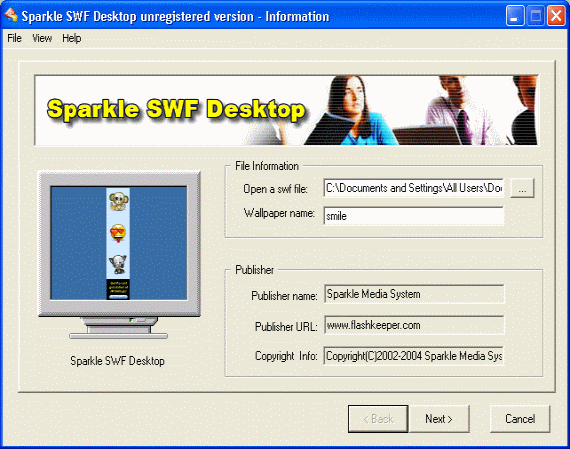 Open a swf file Click on the OPEN SWF FILE button and select the SWF you would like to build into an active desktop. Wallpaper name Enter the active wallpaper name you would like to build. Publisher Information (this is disabled in standard version) Publisher name Publisher URL Publisher`s copyright information. Setting and option page of Sparkle SWF Desktop! 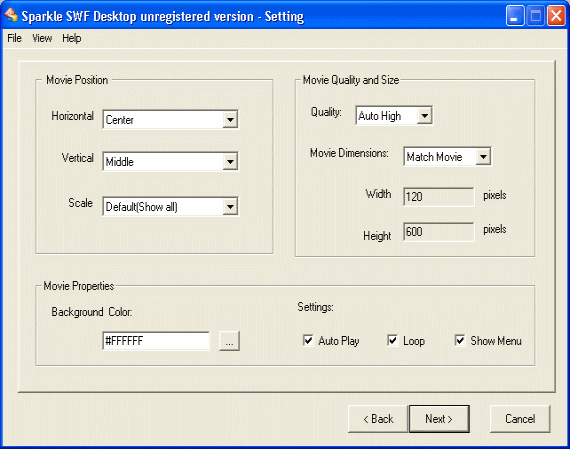 Movie position You can set the position of the SWF on the users Desktop. Movie quality and size Set the movie quality as you want, as well as the movie size by the screen percentage, pixels match its own size or run it at full screen. Full screen will replace the entire Desktop area. Moive background color This enables you to select and change the color to match the users Desktop. Other Settings Set the movie property: auto play, show menu or loop it. Main window of Sparkle SWF Desktop! 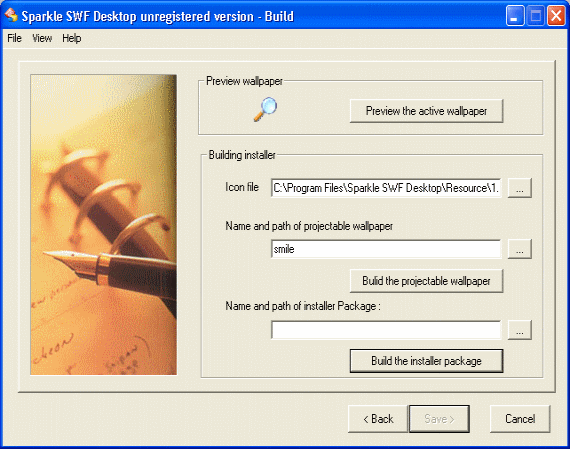 Preview wallpaper Click to preview the wallpaper in your desktop. Building installer Icon file: specify a icon to your installer, this icon will be used for both project able wallpaper and installer package. Build Project able wallpaper: Click BUILD THE PROJECTABLE WALLPAPER button after entering the name and saving path, you will have a project able wallpaper available to be sent to your family, friend or your customer, and share your active wallpaper; Build wallpaper installer: Click BUILD THE INSTALLER PACKAGE button after entering the name and saving path, you will have a customized wallpaper installer with your company information, image and copyright file. Screenshots - More Details |
|
Search -
Download -
Store -
Directory -
Service -
Developer Center
© 2006 Qweas Home - Privacy Policy - Terms of Use - Site Map - About Qweas |


 Download Site 1
Download Site 1 Buy Now $24.95
Buy Now $24.95