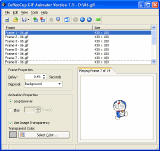|
bookmark this page - make qweas your homepage | |
| Help Center - What's New - Newsletter - Press | ||
| Get Buttons - Link to Us - Feedback - Contact Us |
| Home | Download | Store | New Releases | Most Popular | Software Guides | Special Prices | Rate | Updated | FAQ |
|
|
CoffeeCup GIF Animator 7.5It allows you to create or edit Animated GIFs for your Web pages easily , and can convert JPEG and BMP graphics to GIFs automatically, as well as import AVI files.
CoffeeCup GIF Animator makes it easy to create professional GIF animation. There is also a floating Preview Window, so you can see your animation and edit at the same time. It supports to export them to Flash *.swf format, and the HTML code is generated automatically for easy insertion into any Web page. It supports JPEG and BMP graphics to GIF converter automatically, as well as import AVI files. You can use transparent backgrounds, choose the delay time for each frame, and easily change the order that frames appear. Key Features:
The main screen of CoffeeCup GIF Animator is easily navigable and allows you to change all the options for the images you are using in the program. It allows you to drag and drop images into animations, and view frames and animation simultaneously. It supports thumbnails with sizes and dimensions, and you can browse images by folder. The program automatically converts between JPG and BMP to GIF, and it will import from and export to AVI format. Editing your existing Animated GIFs is super simple too, just open it up and go to work with the programs user friendly interface. Its new function supports to export GIF animation to Flash *.swf format. Well, I think the software is quite professional but very easy to use, and you can create exciting animate GIF using it. CoffeeCup GIF Animator is absolute your good assistant. User Comments: [ Write a comment for this software ] No user comments at present! Related Programs:
|
|
Search -
News -
Discount -
Top100 -
Featured -
Picks -
Hot -
Directory -
Service -
Developer -
Partner -
Resource
© 2006 Qweas Home - Privacy Policy - Terms of Use - Site Map - About Qweas |


 Download Site 1
Download Site 1 Buy Now $34
Buy Now $34