 |
bookmark this page - make qweas your homepage | |
| Help Center - What's New - Newsletter - Press | ||
| Get Buttons - Link to Us - Feedback - Contact Us |
| Home | Download | Store | New Releases | Most Popular | Editor Picks | Special Prices | Rate | News | FAQ |
|
|
RSS Submit 2.21 - User Guide and FAQScreenshots - More Details
Quick Start 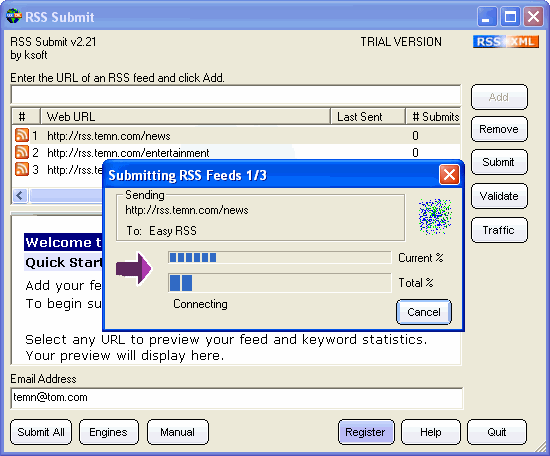 1. Run RSS Submit by double-clicking the icon on your desktop. 2. Enter your RSS Feed URL in the field provided and click the Add button. You may enter up to 3 feeds in the trial version and an unlimited number of feeds in the full version. 3. Select a feed and click the Validate button to verify the feed is compliant. 4. You may select which RSS search engines to submit to by clicking the Engines button. 5. Click the Submit All button to submit all feeds to the RSS search engines or select an individual feed and click the right-side Submit button to submit a single feed to the RSS search engines. This software supports lots of RSS search engines. Under window shows you all RSS engines that can be submitted. 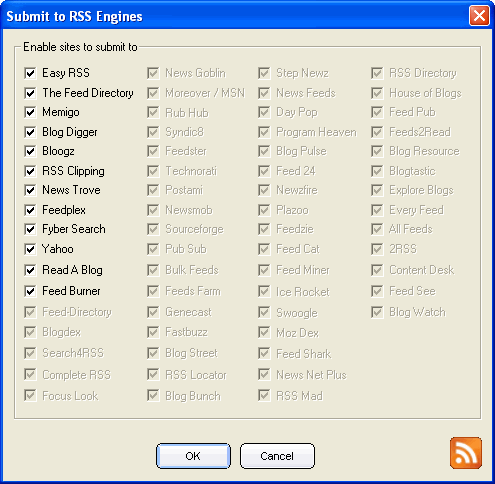 Frequently Asked Questions - RSS Submit
Screenshots - More Details |
|
Search -
Download -
Store -
Directory -
Service -
Developer Center
© 2006 Qweas Home - Privacy Policy - Terms of Use - Site Map - About Qweas |


 Download Site 1
Download Site 1 Buy Now $44.95
Buy Now $44.95