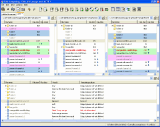|
bookmark this page - make qweas your homepage | |
| Help Center - What's New - Newsletter - Press | ||
| Get Buttons - Link to Us - Feedback - Contact Us |
| Home | Download | Store | New Releases | Most Popular | Editor Picks | Special Prices | Rate | News | FAQ |
|
|
ECMerge Standard (Windows) 2.0.51Differentiate and merge up to 3 files or folders at a time, generate Unix patches from any text differentiation, and can handle text in many encodings like MS, MAC, ISO encoding.
ECMerge is now multi-threaded, for a better resource usage on new Dual Core and multi-processors computers. Converters Files can now be preprocessed by user-defined converters. This allows to export PDF/Word files to plain text, or ZIP archives to folders. Reports Patch, XML and HTML reports can be generated on both File and Folder Comparisons. Many customizable options. Define recurrent comparisons as .ecmt files and generate merge reports periodically. Reports in Folder Comparisons can be generated on the whole hierarchy, or on the selected/bookmarked items. Comparisons statistics Displays a dialog box with the summary of the comparison: number of changed, unchanged, inserted, removed, ignored items. Comparisons statistics in Folder Comparisons can be generated on the whole hierarchy, or on the selected/bookmared items. Options sets Define several sets of options you often use for Text or Folder Comparisons (comparison options, filters, converters, display). When opening a new comparison, you can select which set of options to use for it. Filters by date Specify some date-based criteria to hide files and exclude them from the comparison. More filters by status Capability to hide files or folders present or missing in any of the hierarchies. Capability to hide all folders that do not contain any visible files. Show/hide hidden files and folders Files and folders that were excluded from the comparison (regarding Name/Status/Date criteria) can be displayed in the Folder Comparison view, using the colour assigned to "ignored" items. More comparison heuristics ECMerge now handles more heuristics to apply on files, so as to determine whether they are equal or not regarding the specified criteria (based on date and/or size information). When these heuristics do not determine the file status, ECMerge will perform a content comparison. Time zone adjustment Capability to set an offset for any of the folders hierarchies. Generic Copy from one source to another ECMerge opens a dialog box to test/perform a copy action from one folder hierarchy to another one. This dialog box shows how many file/folder creation, deletion or copy will occur. The user can choose not to do some of the predetermined operations. Write merge result confirmation box Equivalent feature to the "Generic Copy", when writing Folder Merge result. Comparison views can now be displayed horizontally or vertically. Pure command line application On Windows, a pure command line executable is delivered to be used in batches. On Linux, an argument can be specified to force pure command line behaviour. Default installation now works out-of-the-box in most Linux systems (kernels 2.4 / 2.6). Added a "Web browser" command line in the Commands panel of the Application Options, on Linux. This command line is used as a fallback, if the system settings to launch a web browser cannot be found or used. Key Features:
This tool helps software developers in comparing and understanding changes in source file versions, allowing them to integrate concurrent changes in entire branched structures based on a common ancestor or side by side. Quality controllers can validate new project steps knowing exactly the modifications made in the repository. Any computer user can take advantage of this program to synchronize multiple folders hierarchies (for example, between a desktop computer and a laptop) or work on consecutive revision of text-based files. ECMerge Standard provides an absolute detailed help text to help you smart it. New version adds several major features, plus many improvements and bug fixes. User Comments: [ Write a comment for this software ] No user comments at present! Related Programs:
|
|
Search -
Download -
Store -
Directory -
Service -
Developer Center
© 2006 Qweas Home - Privacy Policy - Terms of Use - Site Map - About Qweas |


 Download Site 1
Download Site 1 Buy Now $30.00
Buy Now $30.00