 How to convert DVF to MP3, DVF to WAV with DVF converter? How to convert DVF to MP3, DVF to WAV with DVF converter?
What
is DVF ?
DVF: A Sony proprietary format for compressed voice files, commonly used by Sony dictation recorders. You might need a Sony plugin to load this. You can use the Sony Player Plug-in Version 1.2 for the Microsoft Windows Media Player Application to play. When you do not have this Sony plugin, you will come into the trouble. So we you need the DVF converter eg. Switch Plus
Switch Audio Converter for Mac and Windows
Switch Plus is an audio file format converter for Mac or Windows. It can convert audio files from many different file formats into mp3 or wav files including wav to mp3, mp3 to wav, dvf to wav, dvf to mp3 , wma to mp3 and much more. The Audio Converter is very easy to use. Just add the files you want to convert to the list, select the format you want to use, and then click the convert button.
This tutorial shows how to convert DVF to MP3, DVF to WAV with DVF converter step by step.
Step1. Open Switch, as the following picture shows. Click "Add File(s)" or "Add Folder" button to load DVF file.
Step2. Click the "Output Format" to choose the output format, this time we choose "MP3", Also you can have the other settings.
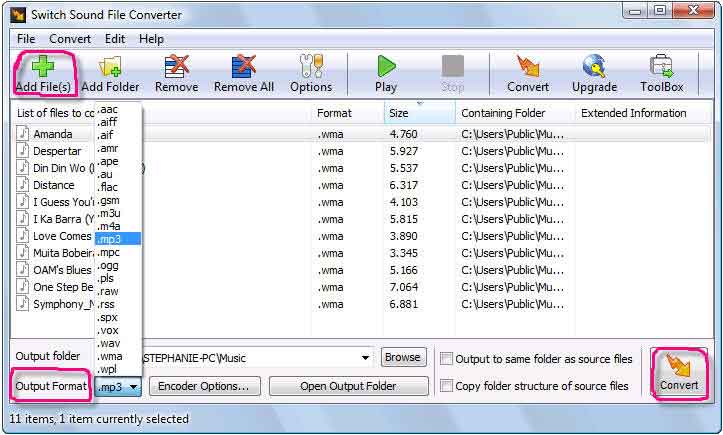
Step3. Select the output folder by clicking the "Browse..." button.
Step4.
Click "Convert" to converting DVF to WAV, after several seconds, you can have your MP3 files played well. Now you have finished the conversion.
Related Software Step by Step Guides
and Tutorials:
How to convert AVI to PSP (MP4, H.264/MPEG-4) step by step?
How to Extract DVD audio tracks to MP3 step by step?
How to burn music to DVD step by step?
How to record TV on PC step by step?
How to convert flash to mpeg and burn Flash files to DVD, VCD and SVCD?
How to rip CD to MP3 step by step?
How to convert MPEG to MPEG4 video step by step?
How to convert MP3 to AAC?
How to convert Youtube to AVI, YouTube to WMV, YouTube to MP4?
How to convert DVD to Pocket PC video format WMV?
|

 RSS Feeds
BBS Forum
RSS Feeds
BBS Forum

 RSS Feeds
BBS Forum
RSS Feeds
BBS Forum
