 How to convert flash to mpeg and burn Flash files to DVD, VCD and SVCD? How to convert flash to mpeg and burn Flash files to DVD, VCD and SVCD?
Wondershare
FlashOnTV is a tool that convert Flash to DVD, VCD,
SVCD formats and burn Flash videos on the discs. It is equipped
with very powerful menu designer and frame-capturing function.
Just burn your Flash to DVD, Flash to VCD, Flash to SVCD
with your own completely custom design and watch yousr wonderful
Flash videos on TV.
Step1. Free download the Flash
to MPEG DVD VCD Converter software from http://www.qweas.com/download/video_dvd/flash_tools/wondershare_flashontv.htm
and launch, you should select TV standard and background
color. If you don’t know which standard your country uses,
you can just select your country and the program will help
you choose the standard automatically. Choose the background
color you like. In the interface of Folding Setting and
Output format, you can choose the FlashonTV working folder,
the folder where video files as mepg format will be saved
and DVD, VCD or SVCD which format you want to change.
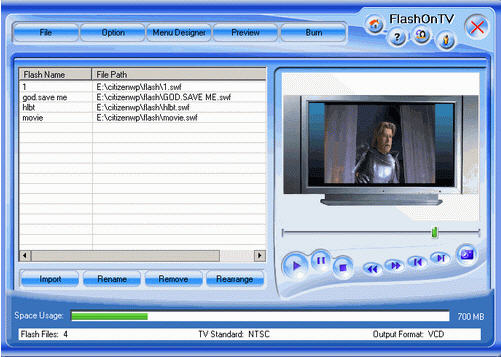
Step2. Choose Menu Designer, select your menu template,
you can choose the present template or create by yourself.
Also, you can download from website. If you want to change
audio, you can select it from your hard driver as the back
ground music. If you want to change template, you can add
image and text to your menu template. The characters you
imput in the text will display on the image. You can custom
the menu image and drag the buttons and lie them anywhere
you like. It feels good.
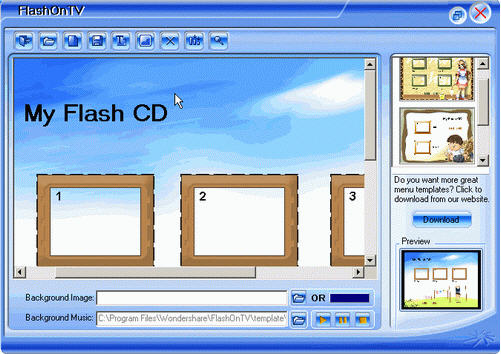
Step3. When everything is ready, preview it. You
can preview it on your PC and it is what will be displayed
on TV. Change it until every you think is fine.
Step4. Burn to DVD-R(W) or CD-R(W). Select your
burner, write speed, disc type, write method, use Nero drive,
record, copies, and output options. Finish these options
and you can begin to burn your DVD/VCD.
Related Article and Tutorials:
How to rip DVD and put DVD on Zune step by step?
How to convert DVD to RM RMVB with DVD to RM RMVB converter?
How to convert flash SWF movie to iPod with ANVSOFT Flash to iPod Converter?
How to convert MIDI to WAV with MIDI to MP3 Converter ?
How to convert MP4 to MP3 with ImTOO MP4 Video Converter?
How to convert MP4 to PSP with Mooma Video to PSP Converter?
How to transfer music and video between iPods ?
How to Convert AVI, WMV, MPG, ASF, MPEG to Flash step by step? |

 RSS Feeds
BBS Forum
RSS Feeds
BBS Forum

 RSS Feeds
BBS Forum
RSS Feeds
BBS Forum
