 How to Edit, Add or Delete ID3 TAGs? How to Edit, Add or Delete ID3 TAGs?
Power ID3 Editor is a full featured and ease-to-use id3 tag editor for MP3, WMA and OGG files. Using Power ID3 Editor you can easily edit, add or delete ID3 tags data for your audio files. Single file and batch editing are both supported.
This guide will describe the basic steps how to Edit, Add or Delete ID3 TAGs with Power ID3 Editor.
Step1. Click for Free Download Power ID3 Editor and install it in your computer and run it.
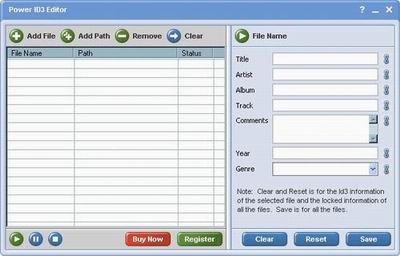
Step2. Click "Add File" to add files you want to edit. Multi-add is supported. You can add more than one file by pressing the Ctrl key while clicking the files or pressing the Shift key and using the arrows to select a range of files. Click "Add Path" to add entire folder and sub-folders.

Step3. Click "Remove" to remove the selected files from the filelist, not from your computer.
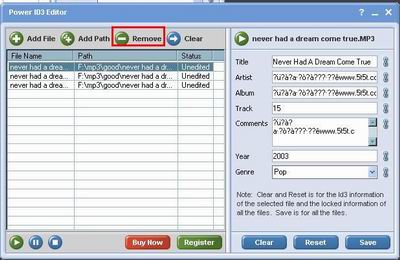
Step4. Click "Clear" to remove all the files from the filelist. Just remove the file recorder from filelist, not from your computer.
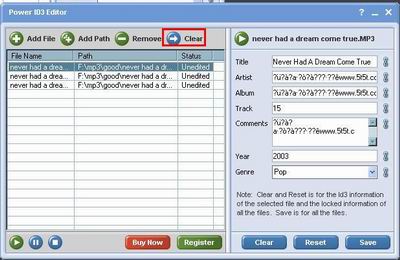
Step5. Select the file you want to edit and then do your change. Please remember to click "Save" button to save the id3 information to your files after your editing.
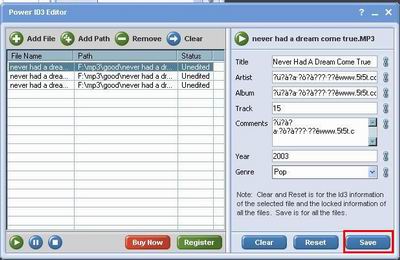
Step6. Click "lock" to lock the Id3 information of all the files, then if you change this Id3 information, this Id3 information of all the files will be set to the new created Id3 information. To lock Id3 information, please select a file first, then click "lock". For example, if you want to lock "Artist" information, the "Artist" info of current audio file is "test", after you click "Lock/Unlock Artist", the Artist info of all the files will be set to "test", if you change the Artist info, then the Artist info of all the files will be changed to the new info.
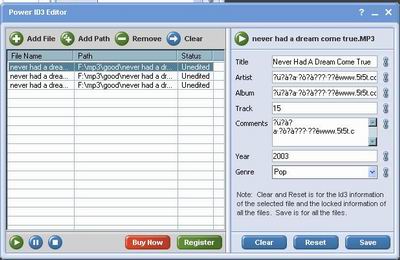
Related Step by Step Guides and Tutorials:
How to Convert AVI, WMV, MPG, ASF, MPEG to Flash step by step?
How to download YouTube Video, convert YouTube to PS3 Zune Apple TV iPod 3GP?
How to convert flash to mpeg and burn Flash files to DVD, VCD and SVCD?
How to convert DVD to YouTube Video step by step?
How to convert DVD to iPhone Video MP4 step by step?
How to convert video files to iPod format step by step?
How to convert flash SWF movie to iPod with ANVSOFT Flash to iPod Converter?
|

 RSS Feeds
BBS Forum
RSS Feeds
BBS Forum

 RSS Feeds
BBS Forum
RSS Feeds
BBS Forum

