|
Convert M4P to MP3 Music on Windows or Mac OS X
Audio music files with .M4P file extensions are DRM protected AAC music files which can only be played by iTunes
after authorization. They cannot be played by other software and media players like Zune, PSP, MP3 Players, etc.
If you want to play M4P files on those devices or other software, you need download one of the below programs to
convert M4P files to MP3 or other audio files.

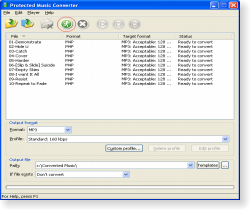
Protected Music Converter is a piece of software which allows you easily convert your DRM protected
(or unprotected) music files to most frequently used unprotected formats like MP3, OGG, WMA, etc.
Thus you can enjoy music on iPod, Zune, PSP, diskman, or burn them to Audio CD,
upload them on your cell phone, and use them on whatever device you want,
even if it doesn't support protected content playback.
The software is designed with a friendly user interface.
Three steps including adding your protected files to batch list, selecting desirable output format and pressing the start button.
You can use one of standard profiles with settings for each output format, or create your own by pressing
"Custom profile..." button.
Supported input formats includes WMA, M4P, MP4, AAC, MP3, WAV, OGG, AU audio files , AIFF.
Download Free Trial
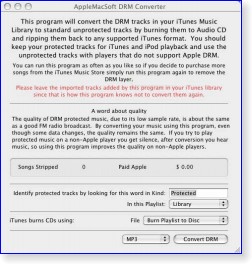
The legal way to convert iTunes DRM protected files to unprotected music files.
Convert all of your DRM music files to standard format files (MP3, AAC, Apple Lossless, AIFF, WAV)
that you can use with iPod player, Zune, PSP, and other MP3 players.
You can enjoy all your protected musics on iPod, any other MP3 player, CD player, mobile phone or PC - without any restrictions or DRM protection.
This DRM Converter for Mac is the legal way to convert iTunes DRM protected files to unprotected music files.
It is a DRM copy-protected audio and music converter designed for burning DRM protected music to a special
CD-RW drive where you can easily get unprotected MP3, AAC, Apple Lossless, AIFF, WAV files ready for use on any player.
With this DRM Converter for Mac system you can create MP3, AAC, Apple Lossles, AIFF, or WAV files from your DRM files.
Download Full Version
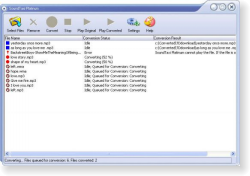
Convert your audio and video at one click with an easy to use software created with you in mind.
The SoundTaxi simple and intuitive design will let you concetrate on your music and movies,
instead of technical details.
Easily convert DRM protected music and movie files and various audio/video files to unprotected MP3, MPEG4, CD,
iPod and other MP3 player file formats at high speed and CD quality - legally.
Supported input files including M4P, M4V, WMA, WMV, AA, MP3, MP4, AIG, AAC, etc.
Download Full Version
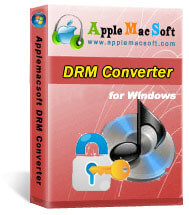
This software is a perfect DRM removal tool designed for remove Drm protection from iTunes M4P files
through burning DRM protected music to a CD-RW disc and then automatically rip/encode the music stored on the
CD-R. This makes the whole conversion process automatically and faster.
DRM Converter for Windows uses a CD-RW and iTunes itself to convert all of your DRM M4P files in your iTunes library or in a play list to standard format files (MP3, AAC, Apple Lossless, AIFF, WAV) that you can use with iPod and any MP3 player.
The purpose of DRM Converter is allows you to free your iTunes Music Store purchases from their DRM restrictions with no sound quality loss. These songs can then be played outside of the iTunes environment, even on operating systems not supported by iTunes.
The DRM Converter for Windows works on Windows Vista and Windows XP. The free trial is not yet available on DRM Converter for Windows.
Download Full Version
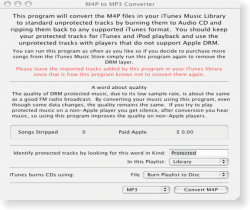
M4P to MP3 Converter is a handy M4P to MP3 conversion for Mac OS X. It can convert iTunes M4P files to plain MP3, AAC, Apple Lossles, AIFF, or WAV formats ready for use on any computers or mobile music devices such as iPod, iPhone, PSP, Zune, cell phone, MP3 player and car MP3 CD players, etc.
If you buy iTunes protected music online but have compatibility issues with your MP3 player, you can simply run this M4P Converter to convert those M4P music files to MP3 with which you can enjoy your protected music on iPod, MP3 player, CD player, mobile phone or PC - without any restrictions or DRM protection.
Download Full Version
|





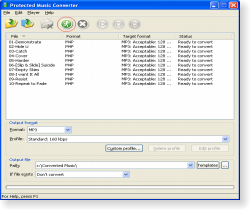 Protected Music Converter is a piece of software which allows you easily convert your DRM protected
(or unprotected) music files to most frequently used unprotected formats like MP3, OGG, WMA, etc.
Thus you can enjoy music on iPod, Zune, PSP, diskman, or burn them to Audio CD,
upload them on your cell phone, and use them on whatever device you want,
even if it doesn't support protected content playback.
Protected Music Converter is a piece of software which allows you easily convert your DRM protected
(or unprotected) music files to most frequently used unprotected formats like MP3, OGG, WMA, etc.
Thus you can enjoy music on iPod, Zune, PSP, diskman, or burn them to Audio CD,
upload them on your cell phone, and use them on whatever device you want,
even if it doesn't support protected content playback.

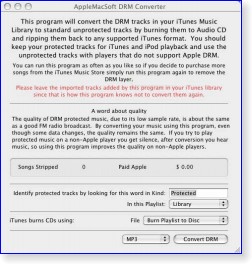 The legal way to convert iTunes DRM protected files to unprotected music files.
Convert all of your DRM music files to standard format files (MP3, AAC, Apple Lossless, AIFF, WAV)
that you can use with iPod player, Zune, PSP, and other MP3 players.
The legal way to convert iTunes DRM protected files to unprotected music files.
Convert all of your DRM music files to standard format files (MP3, AAC, Apple Lossless, AIFF, WAV)
that you can use with iPod player, Zune, PSP, and other MP3 players.
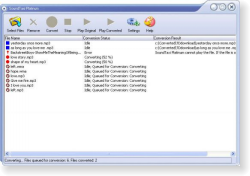 Convert your audio and video at one click with an easy to use software created with you in mind.
The SoundTaxi simple and intuitive design will let you concetrate on your music and movies,
instead of technical details.
Convert your audio and video at one click with an easy to use software created with you in mind.
The SoundTaxi simple and intuitive design will let you concetrate on your music and movies,
instead of technical details.
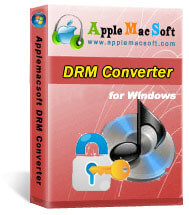 This software is a perfect DRM removal tool designed for remove Drm protection from iTunes M4P files
through burning DRM protected music to a CD-RW disc and then automatically rip/encode the music stored on the
CD-R. This makes the whole conversion process automatically and faster.
This software is a perfect DRM removal tool designed for remove Drm protection from iTunes M4P files
through burning DRM protected music to a CD-RW disc and then automatically rip/encode the music stored on the
CD-R. This makes the whole conversion process automatically and faster.
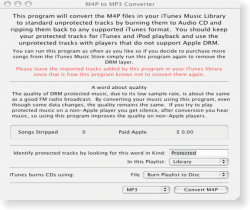 M4P to MP3 Converter is a handy M4P to MP3 conversion for Mac OS X. It can convert iTunes M4P files to plain MP3, AAC, Apple Lossles, AIFF, or WAV formats ready for use on any computers or mobile music devices such as iPod, iPhone, PSP, Zune, cell phone, MP3 player and car MP3 CD players, etc.
M4P to MP3 Converter is a handy M4P to MP3 conversion for Mac OS X. It can convert iTunes M4P files to plain MP3, AAC, Apple Lossles, AIFF, or WAV formats ready for use on any computers or mobile music devices such as iPod, iPhone, PSP, Zune, cell phone, MP3 player and car MP3 CD players, etc.