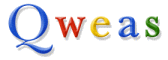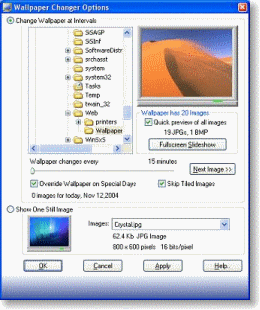|
bookmark this page - make qweas your homepage | |
| Help Center - What's New - Newsletter - Press | ||
| Get Buttons - Link to Us - Feedback - Contact Us |
| Home | Download | Store | New Releases | Most Popular | Software Guides | Special Prices | Rate | Updated | FAQ |
|
|
Windows XP Creativity Fun Pack PowerToys Wallpaper Changer
|
| File Name: | powertoys_wpchanger.exe |
| Version: | 1 |
| Date Published: | 4/22/2003 |
| Language: | English |
| Download Size: | 183 KB |
System Requirements
- Supported Operating Systems: Windows XP
- Windows XP Home Edition or Windows XP Professional
- A 350-megahertz (MHz) processor
- 64 megabytes (MB) of RAM
- 300 MB of free hard disk space
- VGA video resolution monitor
- CD-ROM or DVD drive, keyboard, Microsoft Mouse or compatible pointing device
- An Internet connection may be required for some features
- Windows XP–compatible sound card and speakers or headphones
- 256-color video card
- 3-D graphics acceleration and 16 MB or more of video memory is required for some features. The video adapter must be compatible with Windows XP. Please see the below recommended system configuration for more information.
Note: You can confirm that your video adapter is compatible with Windows XP by reviewing the Hardware Compatibility List (HCL) page at the Microsoft Windows Hardware Quality Labs Web site. Type the video adapter manufacturer name in the Search box, and then select Display from the list of hardware types.
|
Search -
News -
Discount -
Top100 -
Featured -
Picks -
Hot -
Directory -
Service -
Developer -
Partner -
Resource
© 2006 Qweas Home - Privacy Policy - Terms of Use - Site Map - About Qweas |