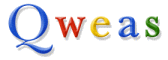|
WinRAR
WinRAR is a 32-bit Windows version of RAR Archiver, the powerful archiver and archive manager. WinRARs main features are very strong general and multimedia compression, solid compression, archive protection from damage, processing of ZIP and other non-RAR archives, scanning archives for viruses, programmable self-extracting archives(SFX), authenticity verification, NTFS and Unicode support, strong AES encryption, support of multivolume archives, command line and graphical interface, drag-and-drop facility, wizard interface, theme support, folder tree panel, multithread support and Windows x64 shell integration.

Features of winrar:
WinRAR puts you ahead of the crowd when it comes to compression. By consistently creating smaller archives, WinRAR is often faster than the competition. This will save you disc space, transmission costs AND valuable working time as well.
WinRAR supports all popular compression formats (RAR, ZIP, CAB, ARJ, LZH, ACE, TAR, GZip, UUE, ISO, BZIP2, Z and 7-Zip).
WinRAR supports NTFS file security and data streams.
WinRAR has a graphic interactive interface based on mouse actions and menus as well as the command line interface.
WinRAR provides functionality for creating a 'solid' archive, which can raise the compression ratio by 10% - 50% over more common methods, particularly when packing large numbers of small files.
WinRAR is ideal for multimedia files. WinRAR automatically recognizes and selects the best compression method. The special compression algorithm compresses multimedia files, executables and object libraries particularly well.
WinRAR includes a special "Wizard" mode which allows instant access to the basic archiving functions through a simple question and answer procedure. This eliminatess confusion in the early stages of use.
WinRAR is using AES (Advanced Encryption Standard) with a key of 128 bits.
WinRAR allows you to split archives into separate volumes easily, making it possible to save them on several disks for example.
Recovery record and recovery volumes allow to reconstruct even physically damaged archives.
WinRAR features are constantly update
Download Trial 1:
WinRAR x86/x64 (32bit) 3.9 beta 2
RAR 3.90 beta 2 for Linux/x64
RAR 3.90 beta 2 for Mac OS X
RAR 3.90 beta 2 for MS DOS
RAR 3.90 beta 2 for FreeBSD
Download Trial 2:WinRAR x86/x64 (32 bit) 3.90 beta 2
RAR 3.90 beta 2 for Linux/x64
RAR 3.90 beta 2 for Mac OS X
RAR 3.90 beta 2 for MS DOS
RAR 3.90 beta 2 for FreeBSD
RAR 3.90 beta 2 for Pocket PC
how to deal with rar files
1.winrar looks like this type- red and green books stacked together,
2.Download WinRARfile to your computer
3.double click on RAR file icon to open it in WinRAR, select all files, press "Extract To" ssbutton, enter a destination path and press "OK".
4.Another way is to click on the RAR file in Explorer using the right mouse button. If you enabled "Shell integration" option when installing WinRAR, the file context menu will contain "Extract to ..." item.
|