 XLS vs XLSX - XLS Viewer & Converter XLS vs XLSX - XLS Viewer & Converter

Excel Document Types and the New File Format
What is XLS file format?
XLS is the default extension for created in previous versions
of Excel 2007. It have an .xls extension. When these files are
opened in Excel 2007, Excel opens in Compatibility mode. In this
mode, you can make changes to documents and use the new features.
When you save a file in this format, the Compatibility Checker
runs, and a list of incompatible features is shown.
The tables set up in the active file are not displayed in the previous version. After the Compatibility Checker has run, you can either save the file anyway, in which case the incompatible features are disabled, or you can cancel the save operation and use the Save As command to save the file as an XLSX file, to retain its full format and function.
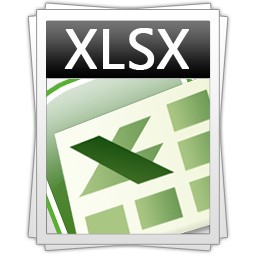 What
is XLSX file format? XLSX
is the default format for files created in Excel 2007. You can
use this file format throughout the majority of this book. An
XLSX file is a special kind of compressed file that contains all
the data, document formatting, and formulas in one compressed
file. One interesting thing about the new format is that what
appears to be a single file is actually a compressed set of files.
You can uncompress this file with Windows XP or Windows Vista
to see what the internal structure of the file looks like. The
data in the file is all the same — the only difference between
the files is the way they have been saved. What
is XLSX file format? XLSX
is the default format for files created in Excel 2007. You can
use this file format throughout the majority of this book. An
XLSX file is a special kind of compressed file that contains all
the data, document formatting, and formulas in one compressed
file. One interesting thing about the new format is that what
appears to be a single file is actually a compressed set of files.
You can uncompress this file with Windows XP or Windows Vista
to see what the internal structure of the file looks like. The
data in the file is all the same — the only difference between
the files is the way they have been saved.
Although you do not work with the XML directly while learning to use Excel, it is
useful to be familiar with the pieces of the files that are stored within the XLSX compressed
file. Spend a few minutes browsing through the folder with the uncompressed
file information.
 What is XLSM file format?
XLSM is another change Microsoft made with Excel 2007 is to split
the basic format of files into two types. XLSM, is used to store
any Excel spreadsheet that has macros. Macros are programs that
help you do work better, cleaner, and more efficiently. A file
with the extension .xlsx cannot have any code attached to it.
If you are storing a file with code in Excel 2007 format, the
code must go into a file whose extension ends with the letter
m rather than the letter x.
What is XLSM file format?
XLSM is another change Microsoft made with Excel 2007 is to split
the basic format of files into two types. XLSM, is used to store
any Excel spreadsheet that has macros. Macros are programs that
help you do work better, cleaner, and more efficiently. A file
with the extension .xlsx cannot have any code attached to it.
If you are storing a file with code in Excel 2007 format, the
code must go into a file whose extension ends with the letter
m rather than the letter x.
Why make this differentiation? For security reasons. In the past, lots of viruses were distributed as macros hidden in seemingly harmless documents. Merely opening the document would run the virus code and spread it to all other documents on the computer.
With this new setup, the potential for spreading viruses through regular Excel files is minimized.
If you receive an XLSX file by e-mail, you know that the file does not have any code included. If you receive an XLSM file, you know that code may be attached to the file and you need to decide whether to trust the code. If you receive a file with the .xlsm
extension from someone you do not know, you can tell Excel not to enable the macros.
 What is XLSB file format?
In addition to the XML-based file types developed for Excel 2007,
Microsoft created a new binary format for this version. The new
binary format, whose extension is .xlsb, was created to provide
a way for Excel users to store extremely large files. XLSB files
are set up to be slightly smaller and considerably more efficient
to open and run. Unless you are creating very large files, you
are not likely to create XLSB files.
What is XLSB file format?
In addition to the XML-based file types developed for Excel 2007,
Microsoft created a new binary format for this version. The new
binary format, whose extension is .xlsb, was created to provide
a way for Excel users to store extremely large files. XLSB files
are set up to be slightly smaller and considerably more efficient
to open and run. Unless you are creating very large files, you
are not likely to create XLSB files.
Differences between Excel (.xls) files and Excel (.xlsx) files.
For many years, Excel has saved regular spreadsheets with the ".xls" extension.This has changed with Excel 2007, which now saves regular spreadsheets with the ".xlsx" extension. What does this mean?
- The big difference between a .xls & .xlsx is anyone can open, edit
and save a spreadsheet with the .xls extension (otherwise known as Excel 97-2003 format).
- To open spreadsheets with a ".xlsx" extension, users with older versions of Excel will have to download the compatibility application patch from Microsoft. This patch will work for Excel 2000 and up.
Can I open my spreadsheet from previous versions of Excel in Excel 2007?
Compatibility Issues. When opening an older version of an Excel spreadsheet (97 – 2003) in Excel 2007, you will be put into Compatibility Mode. That means:
a. You will see [Compatibility Mode] next to the title of your paper in
the title bar.
b. You may not have access to the new features that have been built into Excel 2007, such as:
- New Table Styles: Light, Medium, and Dark.
- New Cell Styles: Good, Bad, Neutral; Data and Model; Themed Cell Styles (Accent Styles)
- New Conditional formatting: Top/Bottom Rules, Data Bars, Color Scales, Icon sets Rules.
- New drawing objects: SmartArt objects
- Anything that was added to Excel 2007 may not be accessible in Compatibility mode.
c. The spreadsheet may be sent to anybody having almost any version of Excel (including Excel 2007).
|
XLS viewer and XLS Converter Free Download: |
 XLS to Image Converter - convert Excel XLS document to professional-quality Jpeg/Jpg/Tiff/Bmp file formats. Download Now
XLS to Image Converter - convert Excel XLS document to professional-quality Jpeg/Jpg/Tiff/Bmp file formats. Download Now |
|
 Bytescout XLS Viewer - a safe way to view XLS, XLSX, ODS files without Excel or Open Office! Download
Now Bytescout XLS Viewer - a safe way to view XLS, XLSX, ODS files without Excel or Open Office! Download
Now |
| |
|
|
 XLS Converter -can easily convert the excel file(xls, xlsm, xlsx) to txt, html, CSV, mdb, dbf, etc.
Download
Now
XLS Converter -can easily convert the excel file(xls, xlsm, xlsx) to txt, html, CSV, mdb, dbf, etc.
Download
Now |
|
 docXConverter - open and use files saved in the new Word 2007 format docx, in the Excel Documents(xls, xlsx) etc. Download
Now
docXConverter - open and use files saved in the new Word 2007 format docx, in the Excel Documents(xls, xlsx) etc. Download
Now |
| |
|
|
 Xls to Pdf Converter - Free batch convert Microsoft Excel spreadsheets to PDF table format with ease.
Download
Now
Xls to Pdf Converter - Free batch convert Microsoft Excel spreadsheets to PDF table format with ease.
Download
Now |
|
 icXL - With icXL, you can open, view and print Excel(xls, xlsx, xlsm files) and AppleWorks spreadsheets. Download
Now
icXL - With icXL, you can open, view and print Excel(xls, xlsx, xlsm files) and AppleWorks spreadsheets. Download
Now |
| |
|
|
 XLS to Jpeg/Jpg/Tiff/Bmps converter - Convert Excel XLS to Jpeg/Jpg/Tiff/Bmp/Eps/Ps, XLS to Image converter. Download Now
XLS to Jpeg/Jpg/Tiff/Bmps converter - Convert Excel XLS to Jpeg/Jpg/Tiff/Bmp/Eps/Ps, XLS to Image converter. Download Now |
|
 Excel Viewer - you can open, view, and print Excel workbooks(xls, xlsx, xlsm files) even if you don't have Excel installed. Download
Now
Excel Viewer - you can open, view, and print Excel workbooks(xls, xlsx, xlsm files) even if you don't have Excel installed. Download
Now |
| |
|
|
 CZ-Xls2Pdf - a batch pdf converter that convert microsoft execl document(Excel 2000, 2007) to pdf. Download Now
CZ-Xls2Pdf - a batch pdf converter that convert microsoft execl document(Excel 2000, 2007) to pdf. Download Now |
|
 File Viewer - view Text, DOC (Word), HTM, HTML,DBF (DBase, FoxPro), DB, MDB (Access), and XLS, XLSX(Excel 2000, 2007), etc. Download Now
File Viewer - view Text, DOC (Word), HTM, HTML,DBF (DBase, FoxPro), DB, MDB (Access), and XLS, XLSX(Excel 2000, 2007), etc. Download Now |
| |
|
|
 CZ-Xls2Csv - a batch csv converter that convert xls to csv, convert new uploading ms excel documents to html files automatically. Download Now
CZ-Xls2Csv - a batch csv converter that convert xls to csv, convert new uploading ms excel documents to html files automatically. Download Now |
|
 All Office Converter Platinum - batch convert Word, Excel, PowerPoint, Website, Htm/Html, Jpg, PDF, Bmp, etc. Download
Now
All Office Converter Platinum - batch convert Word, Excel, PowerPoint, Website, Htm/Html, Jpg, PDF, Bmp, etc. Download
Now |
| |
|
|
 XLS Regenerator - XLS Regenerator recovers excel files even in the most desperate situations. Download
Now
XLS Regenerator - XLS Regenerator recovers excel files even in the most desperate situations. Download
Now |
|
 Bytescout Spreadsheet SDK for .NET - provides ASP.NET control and classes to write, read, modify, calculate XLS, XSLX, ODS, CSV spreadsheet files WITHOUT Office required. Download
Now
Bytescout Spreadsheet SDK for .NET - provides ASP.NET control and classes to write, read, modify, calculate XLS, XSLX, ODS, CSV spreadsheet files WITHOUT Office required. Download
Now |
|
|
|
|
| |
|
|
|
|

 RSS Feeds
BBS Forum
RSS Feeds
BBS Forum

 RSS Feeds
BBS Forum
RSS Feeds
BBS Forum
