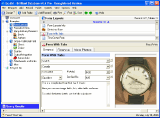|
Brilliant Database Professional 4.6
Create a database which can contain information about personnel, customers, goods, important papers, and so on.
| Version: | 4.6 |
Publisher: | brilliantdatabase.com |
| File Size: | 6,047 KB |
System: | Windows NT/2000/XP/2003 |
| License: | Free to try ($79) |
Limitations: | 15 days trial |
| Date Added: | 07-10-2006 |
Requirements: | Windows system |
Software Description:
This all-in-one tool allows you to create a database without having any special knowledge or skills. Brilliant DB can easily maintain a database, which can contain information about personnel, customers, goods, and important papers. With Brilliant DB, you can create a database that works with many different types of data. To accomplish these goals, the program consists of 6 powerful editors and many wizards:
- The Visual Form Editor is a landmark feature of Brilliant Database. This allows you to create a new database quickly and easily. You choose a required element from the element set and put it into the form. Here you can use lists, text, image or password fields, buttons and more. You can modify such properties as color, font, location, style or type, according to your requirements.
- The Report Style Editor allows you to create output forms for visual representation when making a printout, such as Catalogs, Charts, Reports, Envelopes, Labels, Business Cards and more.
- The Formula editor is a handy tool created to automate data processing. Using standard mathematical constructions, you can create a formula, according to which the necessary data will be calculated.
- The Query Editor allows you to create and adjust queries for obtaining necessary information from the database. No special query languages are necessary.
- The Export Designer can be used to create templates for exporting data (Web/HTML, integration with MS Word/Mailing software, etc.)
- The Toolbar Editor allows you to customize and simplify your work with a database. And, of course, such database features as tree-like structure, relational structure, network support, attachments, sorting, import/export, backup, password protection, scripts are also supported.
Key Features:
- The tree-like and relational structure allows you to group and organize the records using folders.
- You can attach any files to your database records (photos, sounds, music, documents etc).
- Full Customization. All the interface elements of the database software can be changed, including hot-keys and icons.
- The application has a powerful embedded visual editor of queries, that allows using not only simple rules, but create rather complicated queries as well.
- Drag-and-Drop feature is supported. You can easily move folders and items or attach files.
- Performance optimization allows you to work with large databases (up to 4Gb) just as easily as it would be with smaller databases.
- Script and Actions. The application utilizes a visual editor of scripts and actions, therefore you won't have to manually write actions and check whether the syntax is correct.
- Formulas. By using formulas you can automate calculations within the database, for example, calculate the cost of goods with taxes, the average employees' salary, etc. In addition, formulas can be used in queries and reports.
- Custom Export can be used to create templates to export data in the plain text format or HTML format, send e-mail directly from the database software, integrate your database with MS Word, Outlook and more.
- Network. Brilliant Database uses the TCP/IP protocol to work in the net, therefore you can work with your database both in the local net and from anywhere on the earth using the Internet.
- Sorting with Presets. In addition to complicated queries, you can use quick sorting with the ability to save sorting presets.
- Backup. Even if your computer suddenly freezes or turns off, your data will not be lost.
Editor's Review:
Brilliant Database Professional is designed to create database of personnel, customers, goods, important papers, pictures and so on. Up to six editor tools are integrated to help you manage your database efficiently.
Brilliant Database is powerful, and smart. It offers various database templates, you can open any database example and fill your own information, create your own database, and still, open both network and local database.
It's a wonderful choice to have your personal database with Brilliant Database Professional.
User Comments:
[ Write a comment for this software ]
No user comments at present!
Related Programs:
|



 Download Site 1
Download Site 1 Buy Now $79
Buy Now $79