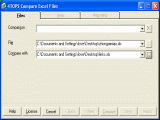|
bookmark this page - make qweas your homepage | |
| Help Center - What's New - Newsletter - Press | ||
| Get Buttons - Link to Us - Feedback - Contact Us |
| Home | Download | Store | New Releases | Most Popular | Editor Picks | Special Prices | Rate | News | FAQ |
|
|
4TOPS Compare Excel Files 1.0Used to find differences in values or formulas between worksheets or Excel files.
4TOPS Compare Excel Files is used to find differences in values or formulas between worksheets or Excel files. Analyse Microsoft Excel files to determine differences. Use with complete Microsoft Excel files, ranges or tables (both horizontal and or vertical); supports table analysis with multiple identifying columns; save comparisons settings to reapply later; can be used as part of an automated process using API (ActiveX). Key Features:
4TOPS Compare Excel Files is easy to use and clearly reports where and what the differences are: the Analysis Report the Visualization Report. To start 4TOPS Compare Excel Files, click the 4TOPS Compare Excel Files icon found in the Start menu, in Programs / 4TOPS Compare Excel Files uses self-extracting technology for easy installation. This is instructive software and means more to us. User Comments: [ Write a comment for this software ] No user comments at present! Related Programs:
|
|
Search -
Download -
Store -
Directory -
Service -
Developer Center
© 2006 Qweas Home - Privacy Policy - Terms of Use - Site Map - About Qweas |


 Download Site 1
Download Site 1 Buy Now $59.00
Buy Now $59.00