|
Frontbase Image to Icon 2.0 - User Guide and FAQ
Screenshots - More Details
How to make an icon file
- Press the add button and then choose an image. You can add many images. All the images will be added into the image list.
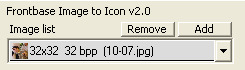
- If necessary, edit the transparency/alpha mask for each image (set pixels to transparent).
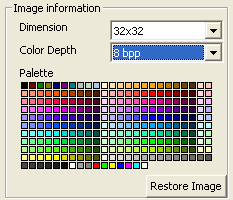
- When you're satisfied with the images, select the conversion method. You can choose to convert all the images into a single icon file or convert all the images into different image files. You can also convert the selected image from the image list into an image file.
- Press the convert button and choose the destination path and file name(s).
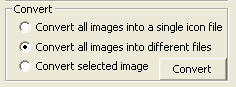
Screenshots - More Details
|



 Download Site 1
Download Site 1 Buy Now $19.95
Buy Now $19.95