 |
bookmark this page - make qweas your homepage | |
| Help Center - What's New - Newsletter - Press | ||
| Get Buttons - Link to Us - Feedback - Contact Us |
| Home | Download | Store | New Releases | Most Popular | Editor Picks | Special Prices | Rate | News | FAQ |
|
|
ImageWalker 2.20 - Screenshots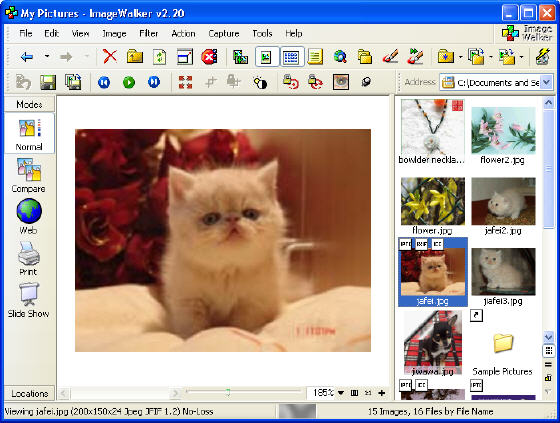
ImageWalker allows many functions to be performed such as editing, searching and batch processing. The user interface is normally in one of four modes. Modes are accessed by pressing the corresponding mode button on the left hand mode bar. Above picture is the Normal mode, which allows you to view, slideshow and manage your images. This mode is the default and has many similarities to Windows Explorer. 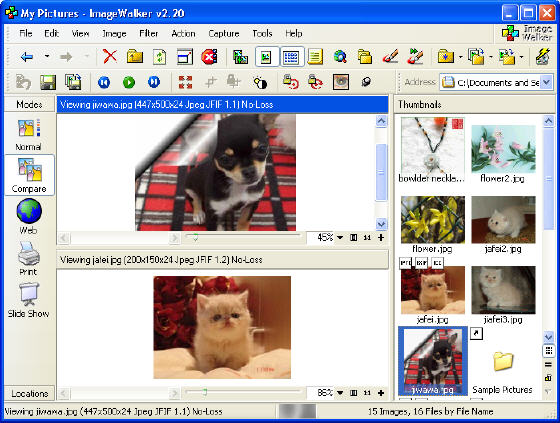
Compare mode allows images to be compared. Selecting on of the 2 image views in compare mode will allow that view to gain the focus. In this mode you can adjust the screen layout by pressing the landscape button. 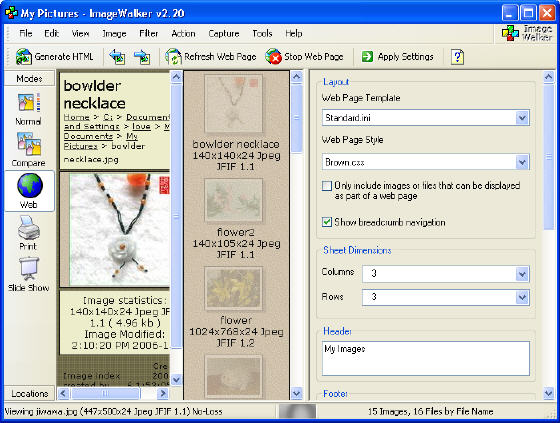
Web mode shows a preview of what a generated web gallery might look like. The displayed gallery is only an approximation and may not always be fully functional. In this mode experiment with the web page options and click Generate HTML to create a web page gallery. 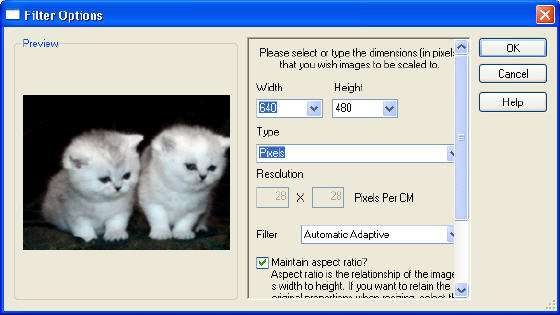
Resize allows an image to be made larger or smaller by changing the number of pixels it contains. An image with less pixels fill take up less space when saved but will not be as detailed. User Guide and FAQ - More Details |
|
Search -
Download -
Store -
Directory -
Service -
Developer Center
© 2006 Qweas Home - Privacy Policy - Terms of Use - Site Map - About Qweas |

