 |
bookmark this page - make qweas your homepage | |
| Help Center - What's New - Newsletter - Press | ||
| Get Buttons - Link to Us - Feedback - Contact Us |
| Home | Download | Store | New Releases | Most Popular | Editor Picks | Special Prices | Rate | News | FAQ |
|
|
uMark Professional 1.2 - Screenshots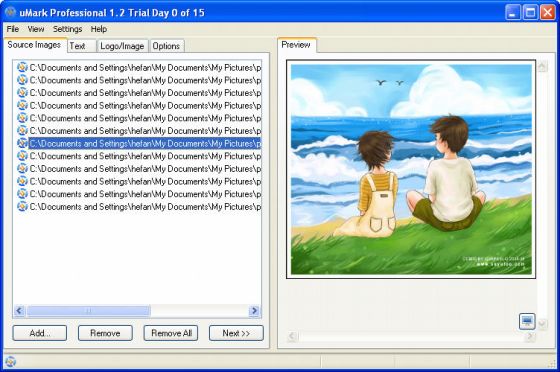
Add images which you want to print watermark. 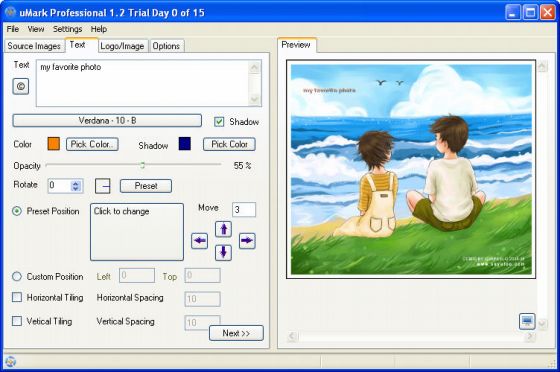
You can specify the watermark text in the textbox. 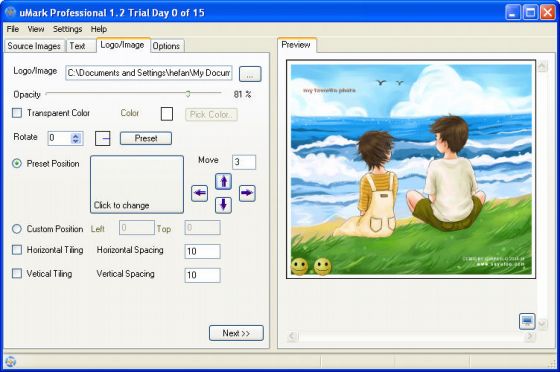
You can specify the logo or image that you wish to use as a watermark. 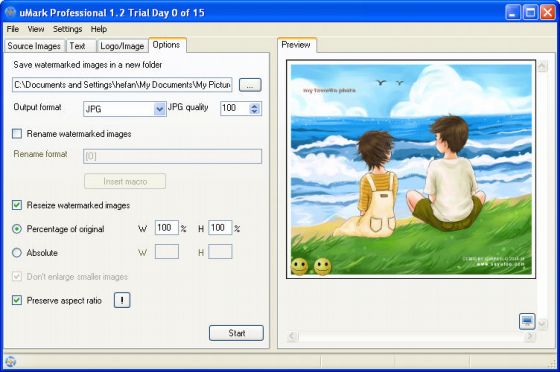
You can specify the output directory and various other options and start the watermarking process. 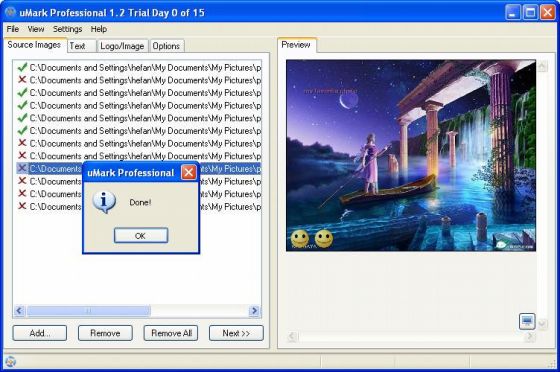
The finishment of watermarking process. User Guide and FAQ - More Details |
|
Search -
Download -
Store -
Directory -
Service -
Developer Center
© 2006 Qweas Home - Privacy Policy - Terms of Use - Site Map - About Qweas |

