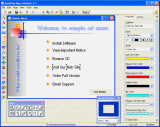|
bookmark this page - make qweas your homepage | |
| Help Center - What's New - Newsletter - Press | ||
| Get Buttons - Link to Us - Feedback - Contact Us |
| Home | Download | Store | New Releases | Most Popular | Editor Picks | Special Prices | Rate | News | FAQ |
|
|
AutoPlay Menu Builder 5.4With the help of AutoPlay Menu Builder, you can fast create an autoplay menu easily.
AutoPlay Menu Builder is one of the best tools for creating an automatic playing menu to launch your cd or dvd. With the help of AutoPlay Menu Builder, you can create an autoplay menu easily. The AutoPlay Menu Builder supports rapid development environment to create autoplay menus quickly. It can support you to create projects from templates, and create own templates. And it offers an easy way to test projects without burning on disc. This software has ability to protect menus from being modified by others with password. AutoPlay Menu Builder provides many cool controls to you, and it has cool splash screen with shaped, fade in, fade out and animated effects. Internal slide show can be supported with a large set of effects. You can use it to embed Flash Player, Internet Explorer and Windows Media Player in menus. This application has ability to support MP3, MP2, WAV, OGG and many other audio files for background music. And images are also supported by it such as BMP, PNG, JPG, GIF, and so on. It can help you create stand-alone executable files. Just click and drag your mouse a few times, and like magic you can build a menu, which will pop up when your disc is inserted into the drive. From the menu you can launch applications, open documents, play movies, and do much, much more. This is the simple, elegant solution to your disc creation needs. Key Features:
With the help of AutoPlay Menu Builder, you can fast create an autoplay menu easily. It offers lots of tools to help you build a menu, which will pop up when your CDROM is inserted into the drive. You can use it to create stand-alone executable files and customize the icon of executable files. This software also allows you to protect menus from being modified by someone with password. You can use it to set layout of your menu with its alignment palette, and preview screen layout with different resolutions. AutoPlay Menu Builder supports shaped window, multi-page window and full screen window. It supports creating projects from templates, and creating your own templates. This software is so powerful that make you build a new menu easily and quickly. From the menu you can launch applications, open documents, play movies, and do much. Very easy! User Comments: [ Write a comment for this software ] No user comments at present! Related Programs:
|
|
Search -
Download -
Store -
Directory -
Service -
Developer Center
© 2006 Qweas Home - Privacy Policy - Terms of Use - Site Map - About Qweas |


 Download Site 1
Download Site 1 Buy Now $49.95
Buy Now $49.95