 |
bookmark this page - make qweas your homepage | |
| Help Center - What's New - Newsletter - Press | ||
| Get Buttons - Link to Us - Feedback - Contact Us |
| Home | Download | Store | New Releases | Most Popular | Editor Picks | Special Prices | Rate | News | FAQ |
|
|
Muhurtha Explorer 1.25 - Screenshots

When you load Muhurta Explorer you will find a list of Muhurta categories to the left of the Muhurta Explorer screen, and a list of available Muhurtas in the right. First choose the category you want by clicking on it. Muhurta Explorer will show you a list of available Muhurtas in that category. 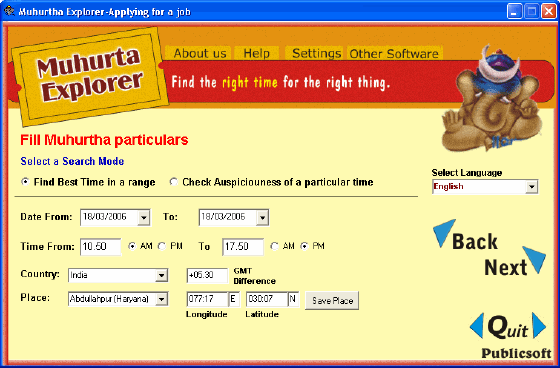
In this window you have to provide the details for the Muhurta that you wish to generate. You can select between two options. 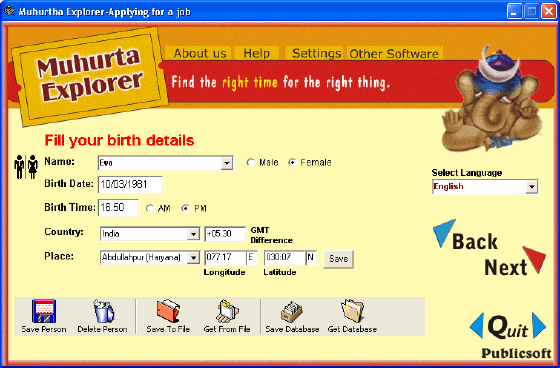
In this screen you will have to fill in your birth particulars. Fill in your name, time of birth, place of birth & date of birth, and click Next to generate the Muhurta for the details you've specified. User Guide and FAQ - More Details |
|
Search -
Download -
Store -
Directory -
Service -
Developer Center
© 2006 Qweas Home - Privacy Policy - Terms of Use - Site Map - About Qweas |


 Download Site 1
Download Site 1 Buy Now $11.00
Buy Now $11.00