Detailed Description of MP3 Music Downloader 1.0
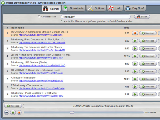 MP3 Music Downloader is a remarkably easy program for downloading YouTube video in MP3 format. With MP3 Music Downloader, you simply enter a keyword into the search box and click Search. The program goes online, looks for tracks that match your search criteria and displays the listing of songs. You can listen to any track using the built-in MP3 player and download it to your local hard disk as MP3.
MP3 Music Downloader is a remarkably easy program for downloading YouTube video in MP3 format. With MP3 Music Downloader, you simply enter a keyword into the search box and click Search. The program goes online, looks for tracks that match your search criteria and displays the listing of songs. You can listen to any track using the built-in MP3 player and download it to your local hard disk as MP3.
Let's say, for example, you want to find some cool songs online, convert them to MP3, and then play them on a portable MP3 player such as an iPod or in your car stereo system. For this, run MP3 Music Downloader, enter the name of the song you are looking for into the search box and click the Search button to start the lookup process. The program queries YouTube and displays the listing of all matching results in the main window. All of this takes only a few seconds.
Once you find the track in which you are interested, you can play it in the built-in music player which is useful as a quick check to make sure you downloaded the MP3 song you want. Before downloading, you need to select the output folder and desired quality. The options are Low (64 kbps), Normal (128 kbps) and High (256 kbps). All three options are available only in the full version. Users of the free version will be able to save only half of a track in low quality. After selecting the output settings, the program downloads music automatically.
When you're done, look into the selected output folder and you'll find the downloaded files. Now you can upload them to your MP3 player and car audio system and enjoy them wherever you go. You can also use the downloaded music for other purposes. For example, you can create a custom audio CD disk and present it to someone as a birthday gift, or use music as a soundtrack in your own multimedia presentations and home video movies. MP3 Music Downloader can only be used for downloading non copyright protected content.
MP3 Music Downloader is designed for:
WinXP,WinVista,WinVista x64,Win7 x32,Win7 x64,Win2000,WinOther,WinServer,Win98
MP3 Music Downloader has the following requirements :
Celeron 300
TAGS OF MP3 MUSIC DOWNLOADER

music transfer ,
read violin music ,
music searcher ,
vedio downloader ,
music converter ,
rec music ,
music maker ,
mpeg4 music ,
music note ,
music tracks ,
full mp3 downloader
|











 RSS Feeds
BBS Forum
RSS Feeds
BBS Forum
