Detailed Description of VideoCacheView Pro 2.31
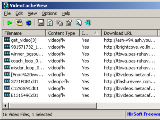 After watching a video in a Web site, you may want to save the video file into your local disk for playing it offline in the future. If the video file is stored in your browser's cache, VideoCacheView Pro can help you to extract the video file from the cache and save it for watching it in the future.
After watching a video in a Web site, you may want to save the video file into your local disk for playing it offline in the future. If the video file is stored in your browser's cache, VideoCacheView Pro can help you to extract the video file from the cache and save it for watching it in the future.
VideoCacheView Pro automatically scans the entire cache of Internet Explorer and Mozilla-based Web browsers and finds all video files that are currently stored in it. VideoCacheView Pro allows you to easily copy the cached video files into another folder for playing/watching them in the future. If you have a movie player that is configured to play flv files, VideoCacheView Pro also allows you to play the video directly from your browser's cache.
After the video list is displayed, you can use one of the following options, assuming that the video files are stored in the cache ('In Cache' = Yes):
* Play Selected File: Allows you to play the video file directly from the cache, assuming that you have a video player that is configured to play .flv files.
* Copy Selected Files To: Allows to copy the video files from the cache into another folder, so you will be able to play them in the future.
If you have a video file that is not stored in the cache ('In Cache' = No), you can use the 'Open Download URL In Browser' option (F8) in order to download the video file. You can also use the 'Copy Download URLs' option (Ctrl+U) to copy the download URLs to the clipboard, and then use then in your browser or in other download software.
Be aware that some Web sites may not allow you to download a video file in this way.
Nowadays most webpages use Flash video files for playing video materials inside the website. VideoCacheView doesn't provide a build-in video player, but if you already have a video player that is configured to play .flv files, VideoCacheView Pro will be able to use it for playing the video files directly from the Web browser's cache.
VideoCacheView Pro is designed for:
Win98,WinOther,WinXP,Win2000,WinServer,WinVista,WinVista x64
TAGS OF VIDEOCACHEVIEW PRO

ftp program ,
cc proxy ,
no adware pro ,
hide proxy ip ,
pain shop pro ,
multi proxy ,
protect file ,
bs.player pro ,
ftp protocol ,
pro h ,
internet proxy ,
squid proxy
|











 RSS Feeds
BBS Forum
RSS Feeds
BBS Forum
