Detailed Description of Advance Word Find and Replace 4.0
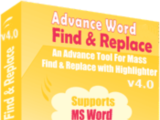 Advance Word Find & Replace software is an useful tool to FIND and REPLACE multiple words & Phrases in multiple MS Word 2000, 2003, 2007, 2010 doc/docx/rtf files, you can also format backcolor, forecolor, bold, italic, underline and strikethrough, Double Strikethrough, Subscript, Superscript, All Caps, Small Caps, Hide, Headers & Footersany word or text in any word document with our Replacement utility.
Advance Word Find & Replace software is an useful tool to FIND and REPLACE multiple words & Phrases in multiple MS Word 2000, 2003, 2007, 2010 doc/docx/rtf files, you can also format backcolor, forecolor, bold, italic, underline and strikethrough, Double Strikethrough, Subscript, Superscript, All Caps, Small Caps, Hide, Headers & Footersany word or text in any word document with our Replacement utility.
You can Find & Replace and Highlight each word with a different criteria and formatting. The new version is more efficient and easy to use, we fixed many bugs and introduced new features like Unicode Support, builtin color picker and made formatting easy, this version is more user friendly with Step wise processing. In all you can find and replace multiple words in 1000's of word files (docx, doc, rtf) in no time.
Key Features of Advance Word Find and Replace Software:
* Advance Word Find and Replace can FIND & REPLACE AND HIGHLIGHT multiple words in multiple Ms Word doc, docx and rtf files. It supports Word 2000, 2003, 2007 & 2010.
* It can Find & Replace each word in various files with different Criteria in batch mode.
* You can Find & Replace special characters like Paragraph, Tab, Lines as you do in MS Word Etc in many doc, docx, rtf files.
* Using this Batch find and replace utility you can Find & Replace words with Wildcard utility in all Word files. This can help save days of your work.
* All in all it supports all Find & Replace functions of MS-Word, which you can use in a single batch process for thousands of files and words for processing doc, docx and rtf files.
* You can highlight each word with different format with this Batch Find & Replace Utility software.
* Advance Word Find and Replace Support UTF-8/ Unicode Files so you find and replace word files in all the languages like German, Rusian, french, Japanese, Chinese, Korean, Italian, Arabic, urdu, Persian, Hindi, Gujarati, Punjabi and others.
Advance Word Find and Replace is designed for:
Win2000,WinXP,WinServer,WinVista,Win7 x32,
TAGS OF ADVANCE WORD FIND AND REPLACE

gta san andreas ,
serial finder ,
random time ,
find zilla ,
cf commands ,
standard toolbar ,
total commander ,
find spyware ,
grand theft ,
blog rank finder
|











 RSS Feeds
BBS Forum
RSS Feeds
BBS Forum
