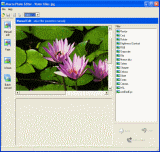|
bookmark this page - make qweas your homepage | |
| Help Center - What's New - Newsletter - Press | ||
| Get Buttons - Link to Us - Feedback - Contact Us |
| Home | Download | Store | New Releases | Most Popular | Editor Picks | Special Prices | Rate | News | FAQ |
|
|
Abacre Photo Editor 2.0Enhance and correct your scanned or digital photos, covert them in variety of image formats and prepare pictures for Web.
With Abacre Photo Editor you can enhance your scanned or digital photos, make color correction, resize images, covert them in variety of image formats and prepare pictures for Web. Scan or import your photos from digital camera. Experienced photographers can use Manual mode to manually adjust pictures using variety of color filters. People that never worked with digital imaging software can use Wizard mode where the program automatically suggests corrections and user just chooses a correction, which she likes. Then use Batch mode in order to apply these filters for all selected files, resize them and prepare for Web. Good price-features relation and nice investment of money for your digital camera. Key Features:
Abacre Photo Editor it is a create impressive and compact animated GIFs for banners, ads and web buttons on the fly! The Batch convert mode lets you play an action on a big number of files. If you have a digital camera or a scanner with a document feeder, you can also import and process multiple images with a single action. Wizard mode is a very simple way to correct color spectrum of your digital photo images! It is very simple to work with! Just open image you want to process, and choose an image you liked more. Also you can choose a filter manually, and process your image in Manual edit mode. APE Wizard interface is designed for novice users and allows performing photo correction operations using the simple step by step procedure. It is highly recommended for all digital imaging hobbyists. User Comments: [ Write a comment for this software ] No user comments at present! Related Programs:
|
|
Search -
Download -
Store -
Directory -
Service -
Developer Center
© 2006 Qweas Home - Privacy Policy - Terms of Use - Site Map - About Qweas |


 Download Site 1
Download Site 1 Buy Now $24.99
Buy Now $24.99