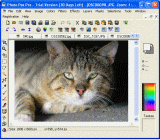|
bookmark this page - make qweas your homepage | |
| Help Center - What's New - Newsletter - Press | ||
| Get Buttons - Link to Us - Feedback - Contact Us |
| Home | Download | Store | New Releases | Most Popular | Software Guides | Special Prices | Rate | Updated | FAQ |
|
|
PhotoPosProIt supports scanners and digital cameras, Advanced Image Enhancing and editing tools and functions, Tools for creating Computer Graphics Design, Rich Text Tools, Special Effects, Selection Tools, Layers & Masks, Gradients, Patterns and Texture, Script Tools.
Photo Pos Pro photo editing and image editing software offers powerful tools and functions which include among other things Support of many picture file types, Support of scanners and digital cameras, Advanced Image Enhancing and editing tools and functions, Tools for creating Computer Graphics Design, Rich Text Tools, Special Effects, Selection Tools, Layers & Masks, Gradients, Patterns and Texture, Script Tools, Batch Operations and also The Ability to expand the software yourselves! A uniquely advanced Image and Computer Graphics editor offering users a wide variety of possibilities in the fields of Image Enhancing and Image Editing and in the field of Computer Graphics. Using the editor you can perform various tasks, from simple basic tasks to complex tasks; you can edit existing images, create new works based on existing images, create new works from scratch and more. Though the Photo Pos Pro software is a powerful program, it contains an extremely user-friendly interface enabling you to work intuitively. If you are a beginner you can easily begin to use the program in an intuitive fashion. The program offers beginning users a Help system which they can follow step by step into the wonderful world of Digital Picture Enhancement. With the Help system, you can turn from a beginner to a professional user. If you are an experienced user, you will probably be amazed to discover the infinite possibilities which the program has to offer in the fields of Digital Image Enhancement and Computer Graphics. Advanced users will discover advanced editing and creating possibilities; they will find all they need to work in an efficient manner in the professional Help system which comes with the program. Key Features:
In image, photos, computer graphic edit region, PhotoPosPro could be a very useful solution. The denseness menus and buttons may seem complex. Those maybe what the experienced users want. With PhotoPosPro, various possibilities can be reached. It's very easy to get various graphic effects with PhotoPosPro. And embed tools including movie captures, which enables capture image from movies, frame tool, HTML image mapper and web page background for web developers make this software more useful. Only after using can you experience the power of PhotoPosPro. User Comments: [ Write a comment for this software ] No user comments at present! Related Programs:
|
|
Search -
News -
Discount -
Top100 -
Featured -
Picks -
Hot -
Directory -
Service -
Developer -
Partner -
Resource
© 2006 Qweas Home - Privacy Policy - Terms of Use - Site Map - About Qweas |


 Download Site 1
Download Site 1 Buy Now $44.90
Buy Now $44.90