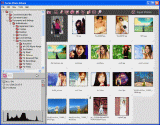|
bookmark this page - make qweas your homepage | |
| Help Center - What's New - Newsletter - Press | ||
| Get Buttons - Link to Us - Feedback - Contact Us |
| Home | Download | Store | New Releases | Most Popular | Editor Picks | Special Prices | Rate | News | FAQ |
|
|
Turbo Photo 4.8Powerful photo management and batch edit software designed to create great artwork, manage, view, print and share your photos...
Turbo Photo is a solution for all the digital camera owners, it is consist of two parts: Turbo Photo Album and Turbo Photo Editor. Most of the touch up works and management tasks can be easily done with simple operations. Moreover, the powerful functions can bring you more enjoyment and help you create great artwork. For photographers and basic DC users, no matter you are beginners and professionals, Turbo Photo is the best choice! Turbo Photo Album is the photo management and batch edit software of Turbo Photo. With Turbo Photo Album, you can easily manage, view, print and share your photos. Turbo Photo Editor is a "easy to use" but powerful image editing/processing software designed for the owners of digital camera. The design purpose of it is to help you make excellent photo artworks. All of the functions and features aim at the most frequent problems of digital photos caused by the digital camera itself. The main materials of great photo, such as exposure, color, composition, sharpness, and the contrast can be easily mastered and controlled by you. The simple user interface lets you start quickly even you know nothing about image processing. At the same time, the professional functions are provided to make totally control of photo quality. So, no matter you are a beginner or a master, you can find what you need in Turbo Photo. Key Features:
Reviews from Editor of Snapfile.com(Webattack.com): Turbo Photo is a very easy to use yet powerful image editing/processing software that is designed for digital camera owners. It offers professional image enhancement options without requiring you to have any technical knowledge of digital imaging. The program starts out with a wizard dialog that ask you "what is wrong with your picture?" and offers you to choose the option from an example dialog. From then on, it takes you step by step through correcting or enhancing your image while constantly offering you previews of possible options as well as the original to compare to. You simple select which suggested version of the image looks best or adjust the settings to further improve it. In many cases, you will be able to turn an average photo into a great one within a matter of minutes while others may need some fine tuning, which can be easily done, regardless of your experience. Exposure, color, composition, sharpness, and the contrast can be easily mastered and controlled by you. If you are a more advanced user, you can use the manual adjustments and bypass the wizards to totally control the photo quality. Turbo Photo offers many types of enhancements, including color balance and HSB mode adjustment, noise reduction, skin beautification, rotate, crop and much more. The skin beautification mode allow you to instantly remove blemishes by simply clicking on them, soften the skin tone and more. In addition, you can add frames, insert text, batch edit and print, view slideshows and more. Turbo Photo can automatically select the best format for the file when you re done. The program supports JPG, TIFF and other formats as well as EXIF. It allows even complete newbies to create perfect pictures and provides plenty of features to satisfy even advanced users. User Comments: [ Write a comment for this software ] No user comments at present! Related Programs:
|
|
Search -
Download -
Store -
Directory -
Service -
Developer Center
© 2006 Qweas Home - Privacy Policy - Terms of Use - Site Map - About Qweas |


 Download Site 1
Download Site 1 Buy Now $52.00
Buy Now $52.00