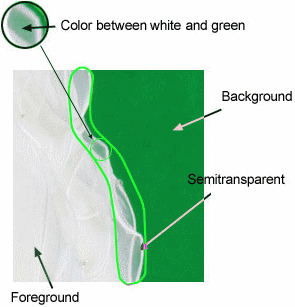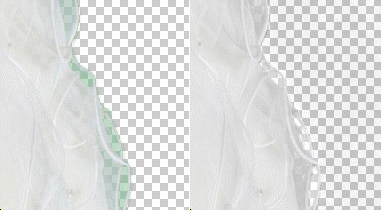|
Recomposit 1.2 - User Guide and FAQ
Screenshots - More Details
Matting
- Find the edge of the subject.
- Determine its opacity( transparent, semitransparent or opaque) for each pixel.
- For semitransparent pixels, inverse calculate its original color.
The 3rd step maybe the hardest step for understanding. Why we need a inverse calculation? See following sample:
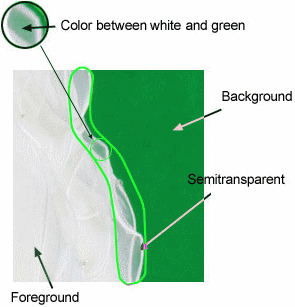
The pixels in semitransparent area should be white in its original. But since it's semitransparent, the final color is blended with green(background). If we output it without a inverse calculation, and compose it into any other background except green, you will see the unreal green pixels.A reverse calculation will based on its opacity and current background color to output the real foreground color,which is white:
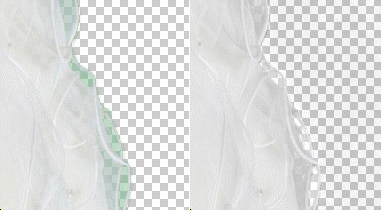
Quick Start For Bluescreen Matting
- Use colorpicker to click the background, get a coarse result.
- View Result to find out defects.
- Adjust settings in 'Algorithm' to make it better if need.
- Touch up
Frequently Asked Questions - Recomposit
- What is Image Recomposition?
The 'Image recomposition ' include two steps: separate objects from original photo (Digital matting) and place it into others (composition). The generalized 'Image Processing' include two aspects: 'Image Enhancement/Adjustment' and 'Image recomposition'. The first aspect change the representation of a image while the second one change the contents.
- What is Matting?
The photo is the projection of real 3D world on film. A photo with foreground subjects can be treated as a composed image. Select out and separate the subject from its background is the inverse processing of composition/projection. Here matting means a computer implemented method to extract a selected subject from its background, by removing the background, and generating a matte signal containing a record of background levels outside of and within semitransparent subject areas.
- What is Inside/Outside matting?
The inside edge of object means a selection inside the object and close to its real edge. And the outside edge means selection cover all pixels of the object and close to its edge. The area between inside and outside is the edge of object and the half-transparency part. The programe will calculate the real mask by the user specified inside/outside edge.
The inside/outside edge is not the precise edge of object, so the user will not take much time in operation.
- How to make the Inside/Outside matting result more accurate?
- P1:Close to real edge as possible as you can.
It will take more time but the result will be more accurate. The user should find a tradeoff between time and quality.
- P2: Use 'Inside Injector' tool
For some discrete pixel or pixels hard to be included into inside, use 'Inside Injector' tool to add them into inside edge
- P3:Use wheel button of mouse for zoom
Anytime scroll the wheel button over the view can zoom in/out the photo. This is useful when you use polygon tool to select inside or outside edge. A 'zoom in' operation can make the work more easy.
- P4:Cut out foreground hole
A foreground hole is where inside foreground but the background shows through. Use subtract mode of polygon selection tool to cut out them. For inside edge, cut out a hole inside object:
- What cause defects?
Click 'Create' button after defined the inside/outside, the program will create a mask based on your input. Using differente view mode you may find many defects.
The reason why program get a wrong result is it don't know the precise foreground and background color. This is why we suggest you 'Close to real edge as possible as you can' when select inside or outside edge.
Manual touch up work is still needed, (of cause, it will not cost more than select directly).
- What is Bluescreen Matting?
Bluescreen matting also called chroma key, in simple words, it is a automatical matting way which shot object with a specified color background and after shot, in computer, separate the object from the background by difference in color. It is useful in video area, for example, in making film. and, of cause it is useful in creating photograph too. In theory, bluescreen not means only blue can be the background. Any color except gray black and white canbe used as background. The only rule is the color is not exist in or close to foreground object color. The bluescreen matting technology support not only selecting out the object with edge, but also the half transparency area and shadow.
Screenshots - More Details
|