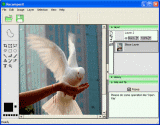|
bookmark this page - make qweas your homepage | |
| Help Center - What's New - Newsletter - Press | ||
| Get Buttons - Link to Us - Feedback - Contact Us |
| Home | Download | Store | New Releases | Most Popular | Editor Picks | Special Prices | Rate | News | FAQ |
|
|
Recomposit 1.2Isolate the forground subjects from background with all edge information kept and recomposition to new images!
Recomposit is a digital matting(masking and inverse calculation) and composition tool, it support two advanced masking (digital matting) methods: Bluescreen also called chroma key technology and inside/Outside edge. Recomposit can help you isolate the forground subjects from background with all edge information keeped, such as hair and semitransparent area. The Recomposit also provide full environment for further composition without other software's supports. In extended edition, the Recomposit support Photoshop as its plugins. Bluescreen matting sample: 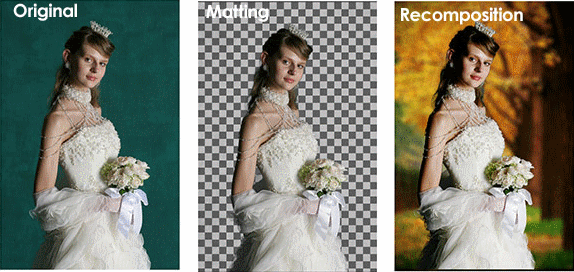
What's new in current version?
Key Features:
Recomposit is designed for digital matting and recomposition. To different images to mattiing, Recomposit bluescreen provides two methods: matting and inside/outside matting, and that can make out images looked as original. While, it may not be perfect if the original images are too complex. Recomposit is simple to operate relatively, but hard to master personally. User Comments: [ Write a comment for this software ] No user comments at present! Related Programs:
|
|
Search -
Download -
Store -
Directory -
Service -
Developer Center
© 2006 Qweas Home - Privacy Policy - Terms of Use - Site Map - About Qweas |


 Download Site 1
Download Site 1 Buy Now $35.00
Buy Now $35.00