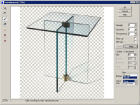|
Translucator 1.0
Is a Photoshop-compatible plug-in that can work with Adobe Photoshop,
Adobe Photoshop Elements, Corel (Jasc) Paint Shop Pro, Microsoft Digital
Image Suite etc. Translucator extracts translucent objects (like glass,
smoke, fog, fur etc.) from photo with a perfect result.
| Version: |
1.0.0.1 |
Publisher: |
imageskill.com |
| File Size: |
3.01 MB |
System: | Windows NT/2000/XP |
| License: |
Free to try ($29.95) |
Limitations: |
|
| Date Added: |
11-06-2007 |
Requirements: |
|
Software Description:
Translucator is a Photoshop-compatible plug-in for Windows. It extracts
translucent objects (glass, smoke, fog, fur etc.) from images having
complex background content with the minimum efforts. Result may be used
for collage, scrabboking and greeting card creation. Using Translucator
you can make a result that is unavailable with other masking programs
like Adobe Magic Extractor, Corel Knock-Out, Microsoft Expression and
so on. Features at glance • Ability to cut translucent objects like
glass, fog, smoke, fur etc • Color unmixing for background replacing
• There are tools for debris removing and holes filling within received
mask • You can switch between original image and result one and preview
the extracted object against a colored matte background for result checking
• 16-bit mode support You do not need accurately draw out an object.
Mark translucent area and press Apply. The efficiency of background
removing is adjusted by moving one slider only. There are addition tools
for result tuning. You can receive attractive results and it takes less
time and efforts. The Translucator unmixs color in transparent areas,
so you can then place result on other background correctly. You can
use erase/restore brush for the manual correction of the resulting image.
In order to check result you can switch between original image and result
one and preview the extracted object against a colored matte background.
Our product has simple install and uninstall procedures, help and small
tutorial.
Editor's Review:
Using Translucator you can make a result that is unavailable with other masking programs like Adobe Magic Extractor, Corel Knock-Out, Microsoft Expression and so on. Features at glance • Ability to cut translucent objects like glass, fog, smoke, fur etc • Color unmixing for background replacing
User Comments:
[ Write
a comment for this software ]
No user comments at present!
Related Programs:
-
Image Cut - A creative tool for professional webmasters for creating high-quality html template and site design that include a foolproof method for splitting images to prevent theft. You can add keyword-optimized titles and descriptions for all your images.
-
GSA Image Spider - With this program you can download all the images from a webserver automatically (with or without sublinks).
-
Love2Photo - Pack photos into highly-compressed and browsable albums. You can protect album with password, extract photo, add slideshow, organize photo by date and name, add descriptions, and more!
-
GSA Clip Spider - With this program you can download all the movie clips from a webserver automatically (with or without sublinks).
-
JPEG Japery
- JPEG manage tool, it can list, copy, move, sort jpg files and rename jpegs.
-
Screen Video Recorder - You can use this screen capture software to record full screen or any area of the desktop screen, and you can record audio and mouse cursor's movement.
-
MiniCapture - It enables you to record desktop activity and save the clip as AVI file, which can also be converted to MPEG 1/2 VCD/SVCD/DVD, WMV, MOV, RMVB, SWF, iPod, 3GP(mp4), Psp, Audio compatible formats.
-
Cool Paint - Cool Paint is a painting software for drawing and image editing with more than 40 realistic painting tools and a vast picture gallery containing 1,000 pictures.
-
Capturelib Screen Recorder - A screen recording software which can record screen into compressed avi file, and make presentations, demonstrations, tutorials etc easily and quickly.
|



 Download Site 1
Download Site 1 Buy Now $29.95
Buy Now $29.95